- Home /
Switching between animations / synch
Hey guys,I'm working on a 2D action-platformer and I'm kinda lost with animations... So far, I've been working thinking "one sprite sheet per animation", and just switching like everybody would. The animation are all hand-drawn. The movements are great, but when I come to add attack animation, I'm in a tricky situation : the feet of the running animation won't match the feet of the attack animation when this one is triggered...
I guess the solution would be to have different sprites and animations/animators for the character AND HIS ARMS ?! Or keeping track of "which frame as been played before I trigger the new animation" to begin the new animation with a matching frame ? It seems like a big mess to deal with !!! How do you guys manage this ?
Any input would be much appreciated !
Answer by Balrond · Oct 23, 2019 at 10:12 AM
I think this might depends on complexity of movements of your character. If hands of your character can engage in action no matter the movements of his body that it would be wise to have animation set for arms and animation set for rest of the body. If same problem occurs on legs you could split it even more. It also depends how would you match all those animation sets together so it would still look fluid enough and not like "paper doll cutouts". One of tricks used in 2D games is using a 3D model with actual animation files and AvatarMasks then applying a shader for it to imitated 2D or export all animations to spread sheets and sprites. Such thing was used for example in game "Dead Cells" here is some material on it https://www.youtube.com/watch?v=iNDRre6q98g This way you can use the tools that mecanim provides to solve your problems with animation but would need to work in other field to get an appropriate look to suit your game. Hope this helps a bit.
Your answer

Follow this Question
Related Questions
Animator Condition Not Working 0 Answers
Can I make animations snap to a frame? 1 Answer
Reading datas from sound files 2 Answers
Hit/React Animation 2 Answers
How can I sync animations between two avatars using the same animator controller? 0 Answers