Gravity not working
I have a problem, i dont know why, but gravity isnt working, at all. For example i put a cube in the scene, with the "use gravity" box checked, but it doesnt fall. This is driving me crazy. Is there something that im missing?
Answer by cega48 · Oct 29, 2015 at 05:56 AM
All of that have already been checked and the issue persist.
One thing that i noticed is that it works a little, for example, I put a cube on Position 0,0,0, when i hit play the cube must fall indefinitely, but as shown in the picture it only "falls" by -0.003924. Please keep in mind that the scenes contains nothing but the cube.
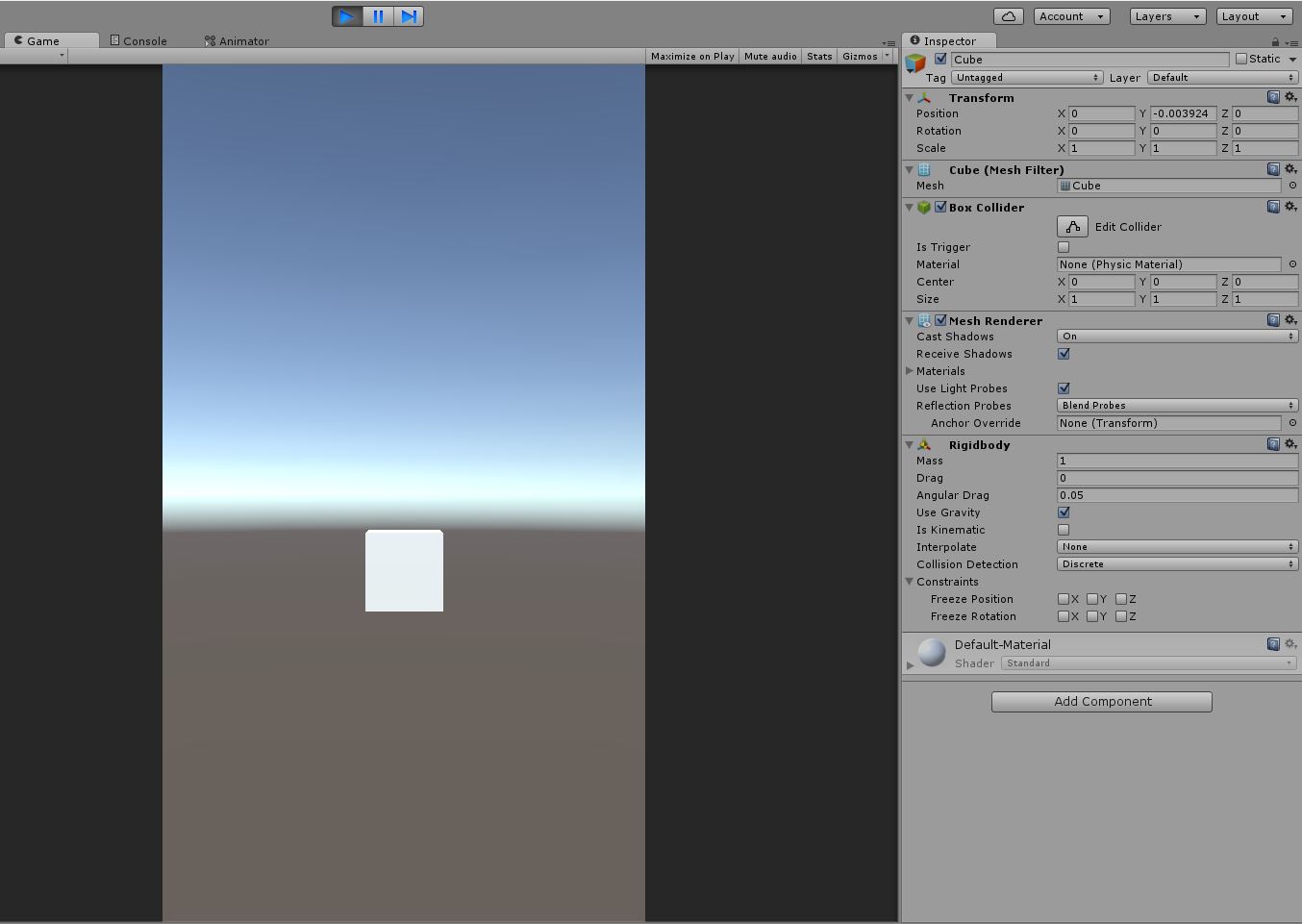
Did you check the Gravity Setting in Edit->Project Settings->Physics? It should be 0 | -9.81 | 0
Yes, i checked that too, it have the default values 0/-9.81/0.
Then maybe your Time Settings get weird and therefor it is falling extremely slow. Check them in Edit->Project Settings->Time if your Time Scale here is smaller than 1 it's not the Default. For me the Time Parameters are: Fixed:0.02 $$anonymous$$aximum:0.33333333 Time Scale:1
Answer by ElDo · Oct 29, 2015 at 05:34 AM
Your GameObject must have a Rigidbody attached that has "UseGraity" checked "IsKinematic" must be unchecked and under Constraints.Position also nothing shall be checked. Then the Gravity (which is set under Edit->Project Settings->Physics) will be applied on your GameObject. Gravity is a Vector3 if it is 0,0,0 you would also have no Gravity effect. The Default here is 0,-9.81,0 so it's in negative Y Axis (downwards)
Answer by kjjjeffery · Jul 26, 2020 at 01:25 PM
I know this answer is several years late, but in case anyone else is struggling with this... I just had the same problem, with my objects only falling a miniscule amount and then stopping. After spending an hour or two fiddling with settings (gravity, time etc) I finally realised that it was because I had been playing with the collider on the ground plane and set them to "cube" and "convex". So gravity was working, it was just that my objects were essentially resting on the invisible collider. I unchecked "convex" and set back to "plane" and now everything falls as expected.
Your answer

Follow this Question
Related Questions
Charcter physics and groundedness 0 Answers
Having trouble rotating around transform.up 0 Answers
How to jump while gravity is reversed 2 Answers
Collisions and Jerkiness Unity 2D 1 Answer
Collision Trigger based constant force alterations 0 Answers