- Home /
Wheel collider keeps on facing the wrong way what do id do?
Every time i make a wheel collider it is facing the wrong way and i cannot rotate it to the right way for some reason. I have watched many tutorials and none of them have explained or even addressed the problem
I have tried creating an empty game object but it still ends up facing the wrong way.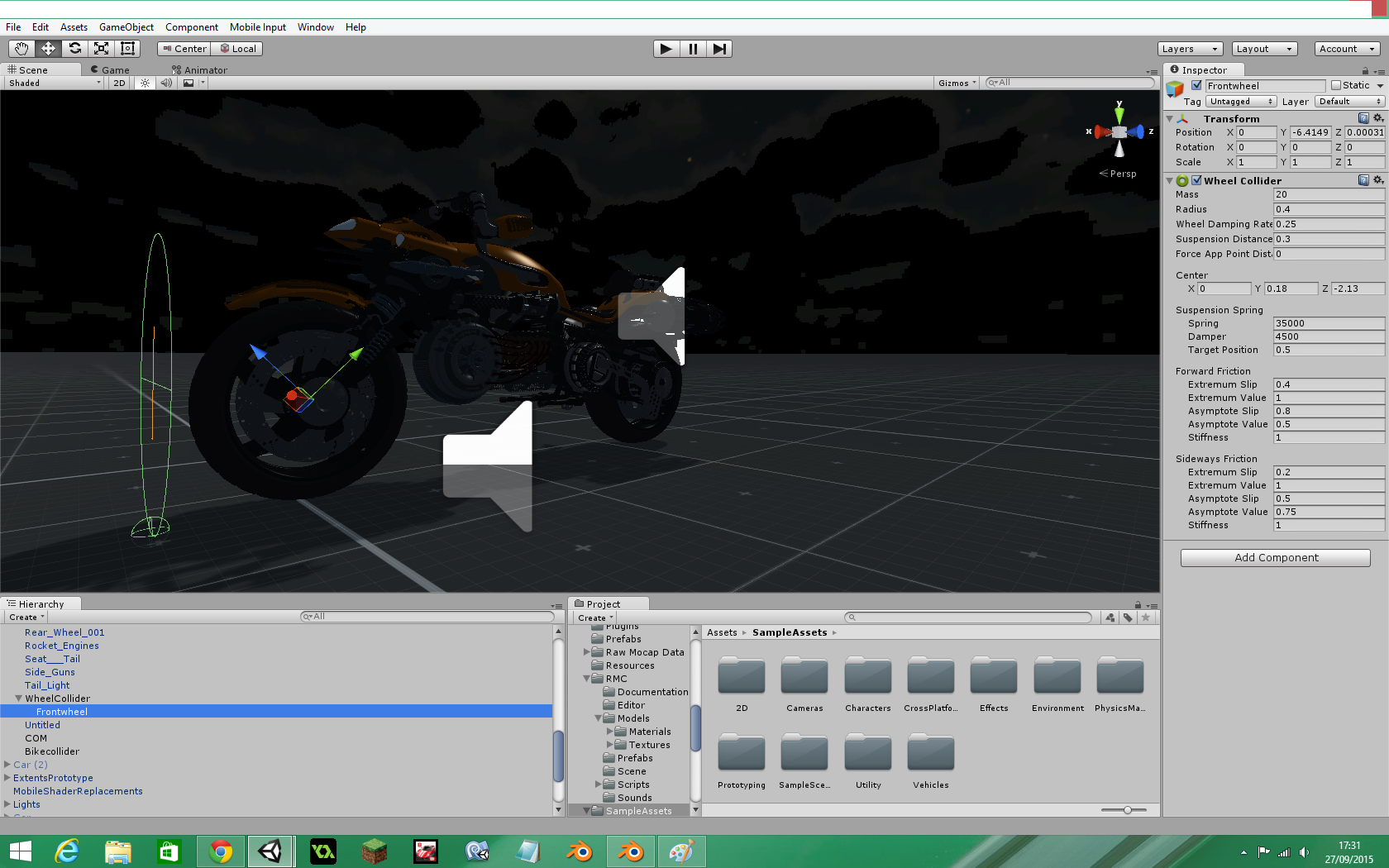
Answer by Yoyo Trainz · Oct 19, 2015 at 09:42 AM
Don't worry I worked it out. What you need to do is with your model in like blender or maya or something rotate it on the z axis by 90 or 180 and then import it back into unity and it should work.
Answer by quincyboschman · Jul 27, 2020 at 09:30 AM
Maybe for others that worked but for me it didin't. What did work tho is going to export and than to transform and switching between the forward rotations. For me Y Forward worked!!!
I know that I have been looking for almost 2 days for the solution so I hope this helped you and please share this sothat others don't have to search so long!!! Cheers!
Your answer

Follow this Question
Related Questions
Wheel falling through ground 3 Answers
Wheels WaterSplash Effect 0 Answers
Why won't my car steer? 1 Answer
how do i change the wheel collider stiffness with a script? 1 Answer
Why the wheel collider in the car example in unity 5 is so big? 0 Answers