What makes Mesh Renderers turn off during play Mode
Ran my game in editor to test and when it gets to point where it substantiates the player prefab it wasn't there. Took me a while to figure out that the skinned mesh renderers where all unchecked for each part of player prefab ( because it was substantiated only existed in game). I never turned them off. So I pulled the prefab into my scene turned all the mesh renderers on again then hit apply. All was well and I ran it a few more times since then but then suddenly it happened again . this time I deleted the prefab and made a new one .Again fine for a few times then it just did it again. Am I missing something?
oh and just realized this last time the renderers where off in play mode but not on prefab when I just went to fix again.
need to adjust what I said because I realized the first two times I had rechecked the enable for the renderers in playmode so it would have reset after I left playmode. but , as I just realized for this last time the prefab was not unchecked so this is only happening during Playmode. Any Ideas?
Answer by JHAWKINS15 · Apr 22, 2017 at 09:53 AM
Same problem no fix yet. Did you ever get this issue resolved?
Answer by nathanpmerck · Apr 17, 2019 at 08:45 PM
2019 and I desperately need an answer for this, anyone got anything yet?
As far as I know, there is no way for a prefab to be accidentally modified during runtime. That's kinda the point of a pre-fabricated object.
If you create a brand new scene, drop in the prefab, are all the renderers enabled?
If not, enable them all, then apply all your changes.
Delete the object from the scene, then drop it back in again to confirm the renderers are still enabled.
Once you are certain the prefab is correct, try running the scene a few times.
If it's all good, try the original scene again.
Let us know the results.
Also, if this doesn't help, please open your own question, so you can award the credit to the person who answers ;)
Your answer

Follow this Question
Related Questions
Nothing happens when I press play 2 Answers
C# Scripts Error 1 Answer
Play mode not working on Oculus 0 Answers
C# GameObject disabled scripts of its children after SetActive(false) 1 Answer
Skinned mesh problem 0 Answers