- Home /
MonoDevelop Not Included In My Unity Download
For some reason, MonoDevelop was not included with my download of Unity 4.6.3, and because of this I've had to use a very poor quality code editor.
I tried to download it, but ended up downloading something called Xarmin Studio, which didn't have Unity's code database or anything, so it didn't help much at all.
Whenever I set 'MonoDevelop (Built-In)' as my external code editor, and then try and open a script, it just asks if I want to find an app on the Windows store.
Does anyone know where I can download the REAL MonoDevelop for Unity (Windows 8 if possible)?
Do you experience the same with 4.6.2? If not, I'd go with that for the time being.
Can you post the $$anonymous$$D3 sum of the download. I'm not aware of any public Unity download missing $$anonymous$$onoDevelop.
When you install Unity, there's an option to install $$anonymous$$onoDevelop. $$anonymous$$onoDevelop will be in a sub-directory where you installed Unity. e.g., "C:\Program Files (x86)\Unity\$$anonymous$$onoDevelop"
Answer by meat5000 · Mar 11, 2015 at 05:13 PM
Ok I think I've found the issue.
MonoDevelop for Unity 4.6 is version 4.0.1
MonoDevelop for Unity 5 is version 4.0.1
Windows has simply updated the shortcut to the wrong folder (or not updated it at all as it was already registered). In my Unity 4 folder, checking the target for Monodevelop shows the Unity 5 location.
Windows is well known for misbehaviour with shortcuts. I had a similar issue with Blender where installing new versions was unseen by Windows and the newly created shortcut link still opened the old EXE.
Its really just a small inconvenience.
Your answer

Follow this Question
Related Questions
Script open help? 1 Answer
Unity 3D don't open java or C script... 2 Answers
Using Sublime Text 2 as a script editor on Mac 0 Answers
Query on UnityScript Editor Features 1 Answer
Monodevelop fatal error on execution 1 Answer