- Home /
Script open help?
I made a script called GrappleScript
When I try to open it to edit it I get a windows error (see photo)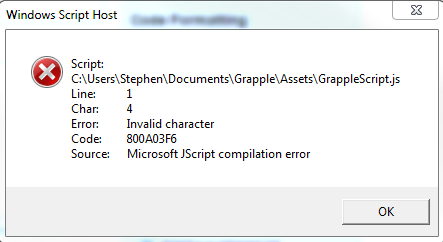
What is the problem and how can I fix it?
Open it with notepad, check for any odd characters, if needed make a backup .txt file of the contents and delete the original from your game.
copy the text from the .txt backup and recreate the script. Hopefully it'll pick up any errors in mono if there's still odd characters in there.
But always make a backup before doing anything.
@$$anonymous$$mmpies it's a completely new script and there should be nothing wrong
100% correct @Chickenator if a new script then crazy. Can you create a script called something else?
If so then maybe a stray control character in the name.
If not, like I said, backup backup backup and the re-install Unity and mono.
@$$anonymous$$mmpies I tried opening some of the scripts made by unity in one of their default packages and got the same result from unityscripts but from C# script nothing even happens. Do you have any idea where monodevelop is installed be default so I could try and open the script with it?
You can find $$anonymous$$onoDevelop on the same folder where unity is installed. There will be two folders. Editor(Unity) and your $$anonymous$$onoDevelop. Are you sure you ticked $$anonymous$$onoDevelop while downloading and installing unity?
Answer by Imtiaj Ahmed · Jan 27, 2015 at 09:00 PM
In explorer, if you want to open the file with double click, it will happen. Just right click and click edit to open in notepad. Otherwise you can choose your favorite editor(MonoDevelop maybe) by open with after right clicking it(windows). If you double click the file in unity editor, and get the same error message, then go to Edit -> preferences -> External tools and check what is the external script editor. If needed change it. I would suggest using MonoDevelop which is shipped with unity.
By the way, it's unity script not the so called javascript as you know it.
Hope it helps.
I looked and the external script editor and it's monodevelop. I always double click the file to open it and it was a new script so nothing should be wrong with it
Hmm...that's strange! I would try restarting computer first, and if not solved, reinstall unity along with monodevelop.
Your answer