- Home /
Unity 3D don't open java or C script...
I don't understand why in Unity 3D 2.6 i was able to open and edit Java or C Script.
In Unity 3.4 i can't do that. I try to open it, but nothing happen. why?
Java and C aren't supported by Unity 3.4. Do you mean JavaScript and C#?
@Statement has already offered a less verbose answer which is more or less the same.
When you "open" external files in Unity, it tells your system to open them with some other application. It's possible that your system file associations aren't set to open .js and .cs files with a text editor or specialized script editor. It is also possible that you don't have a default script editor specified in your Unity preferences.
Try opening the "Edit" drop-down menu, then clicking "Preferences". There you should see and option for external script editor. If this option isn't set, you can change it to a script editor of your choice. It might already be set to $$anonymous$$omodevelop or UniSciTE, in which case, Unity should automatically tell your system to open the files using these applications. If it isn't, all I can suggest is changing the option.
Answer by Statement · Aug 14, 2011 at 11:53 AM
Try doing this:
Goto menu Edit->Preferences->External Script editor and then select your desired editor.
Currently editor is "Built-in editor (mono develop)". I don't have others editor.
I tried that (build in - mono develop) and it doesn't work
I reinstalled unity and I have same settings there and now it works strange
Answer by lanostraliberta · Aug 14, 2011 at 03:42 PM
Now, for editing JavaScript files, i'm using Notepad... >_>'
Your answer

Follow this Question
Related Questions
MonoDevelop and UniSciTE not auto completing JavaScript with 3.4 3 Answers
Game speed slows down as FPS slows down (on android, only after unity3.4) 1 Answer
Editor doesn't remember external script editor? 1 Answer
Will script ordering affect child classes? 0 Answers
The associated script can not be loades (Console pic) 0 Answers