- Home /
Rolling Tilemap - Best way of doing it?
I'm duplicating an old board game from the late 80s where you had two boards with tiles marked on them; when a piece reached the end of the 1st board (it's a race from left to right), you placed the 2nd board next to it and the piece carried on onto that board. When it reached the end of this 2nd board, the 1st board was removed and re-placed after the 2nd board (so it became the '3rd' board). So you effectively had an infinitely long board.
To start implementing this in Unity I watched this: https://www.youtube.com/watch?v=haelMvLyqDQ and did some coding to suit my needs.
But I'm now wondering what the best way to achieve this 'rolling board' is - my original idea was to just keep adding polygons to the end of the tilemap as I went along, but I am aware that there is an upper limit to the amount of polygons in a mesh; it's conceivable that I may reach this limit, which would then necessitate removing polygons from the other end of the mesh (like removing the 1st board in the original board game).
I'd rather not do that (I'd like the player to be able to look back over the entire board once the game has finished so they can analyse how well they played), so I'm guessing that my only option is to split things up into multiple meshes. I can see that getting a messy.
Or maybe limiting the game to a set board size (i.e. cap it near the vertex limit)...I'd rather not.
Is there a better way? How would you approach it?
I'm a game development beginner (but know my way around C# very well), so go easy on me :)
Thanks
Your answer