- Home /
Determine number of edges in a shape
Hi,
I need to find, given some points, in which polygons they belong. I have a vector line with some points on it, and each time I cross the line it creates a new shape. It becomes tricky when I cut a shape in 2 new shapes... I have the number of intersections (=number of polygons), and I need to determine which points are in which polygons. For example polygon 1 has points a,b,c,d, polygon 2 x,y,z,a,b (as points can be in 2 different polygons if polygons are touching).
I enclose a picture of it looks. There is 8 polygons, for some of them I manage to determine the points, but for some others it's wrong, aka the big green lines between 2 intersections. The green points are the intersections. I've found several solutions, but each time there's a corner case where it's not working... is there a solution to determine all the edges of a polygon?
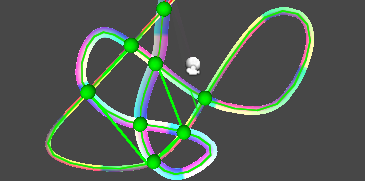
Answer by Loius · Apr 18, 2013 at 03:32 PM
I'm slicing a mesh, and to do that I need to remember a polygon (essentially). The only sane way I found to do that is to build the poly as I find the points. Since I always find my points in pairs, I remember each pair and then stitch them together later.
Are you finding your points in any particular order?
If they're in 3D relative to each other, it gets tougher. My mesh edges were all coplanar, so I flattened them to the X/Z plane, which simplifies a lot of math. If you can do that, you might look up 'edge winding order', which is math so I have no idea how to do it.
Your answer

Follow this Question
Related Questions
I want only the edges visible on my cube? 2 Answers
Edge detection on a texture (shader) 0 Answers
Too many triangles after a prefab spawn. 2 Answers
Polybrush with large planes 0 Answers
Finding Edges 1 Answer