- Home /
polycount for pc gaming in unity
I guess that, before to join a engine instead of another, one must know what it may handle. I didn't saw any good tutes around about modeling for unity, and specially about polycount; nor any exhaustive guidelines on approximative polycount, nor it is easy to find any specific Q/A in this forum or in the unity forum (too many posts, mostly with unrelated questions and answers). So, the question is (and hope that someday someone will put an exhaurient answer in the official guide):
when projecting a character for pc (obviously for a 3d person game; a 1st person got visible only hands and weapons), what is the min and max polycount for it, independently from the surrounding geometry, attached items (weapons and so on) and client's system?
Thanks.
Some thoughts on this posting:
Try and ask no more than one question per post
Provide a meaningful subject for each question
Answer by SympK · May 22, 2012 at 11:02 AM
Any reply please?
$$anonymous$$arking your own "answer" as accepted - especially if it is no answer to your question at all - is not only against Unity Answers etiquette, it will have the adverse effect that your question is now marked as "has been answered", so even fewer people will take a look at it and bother to read and/or answer it.
Sorry, I hit the button accidentally! Please remove the karma.
Answer by hathol · May 23, 2012 at 12:54 PM
Min 1, Max whatever your memory/GPU can handle. Aside from the fact that polycount has almost no meaning without context (what shader, how many textures, how big are the textures etc.), asking for a min and max polycount of a single object within a scene and completely ignoring hardware, surroundings and everything else does not make ANY sense whatsoever at all. And all that aside: if you have to worry about the poly count of your models for a 3rd person PC game, your models have too many polys.
Hi. I don't think that if one asks certain questions, this means that the polys of his models are too many. I asked just to avoid that, before I join modeling for a engine which is new to me, I could model something huge to handle in it. The current model for which I asked infos beforehand, is 4000 tris, 512x512 texture; I plan to have just 8 models of same count at once on screen, and the environmental is just a closed soccer field... Hope these details make sense and give more infos in order to get a less cutoff but detailing answer. Thanks for now.
Ok, I'll try and give a more exhaustive answer: 32k tris + environment in a scene should not be a problem for any reasonable PC and Unity itself can certainly handle it. $$anonymous$$ost modern GPUs can usually handle up to several million Verts + Normals + UVs. The main problem however is, that it's nowadays not so much the poly (or rather vertex) count but the shaders that you use, that have a huge impact on performance. Each vertex shader is executed for every single vertex. So if you have a shader that uses multiple passes, a lot of complex operations etc., you want to keep the polycount as low as possible. In that case even your 32k tris may be too much already. On the other extreme, if you use a shader that only applies a color without giving a damn about textures, lighting or any other fancy stuff, you can pretty much shove as many verts through the pipe as you want without seeing a lot of impact. That's why it's pretty much impossible to give you an accurate number. The only reasonable way to find out is plain and simple testing. Start with something that you think is reasonable and if it kills your framerate, optimize.
One number that we usually use: stay below 2.5k tris for a model. Everything above that is usually unnecessary topology since it can hardly be seen anyway (though we develop for mobiles, so the number will be higher for you)
I see: for adding details, it's better to lean on normal mapping, I guess. Shaders; I would like to use just reflection maps (the visor/glass/metal part) and specular maps, stop. If as for shaders you mean special effect, well, i didn't thought on them yet: perhaps the ball and the hands (they could glow when keeping/deviating the ball), if it isn't too much expensive as for handling.
Answer by SympK · May 23, 2012 at 05:33 PM
Hey why all these minuses? I said, I hit accidentally the button, and when I realized it it was too late! Are you playing?
Answer by torrente · May 23, 2012 at 04:49 PM
I've built a few games for mid range, lower end machines in mind. I usually build my characters with about 4k tris. This is lower than most games today, but my goal was to allow a wider range of machines. I keep my textures below 1024 for this. With that in mind, you can get acceptable quality (UT2004 was built close to these specs). As for current gen games, you can double this. But from my experience, You'd really need to optimize your game in order to run this smoothly. You can build a model.
Your answer

Follow this Question
Related Questions
What is the polycount (or vertex count) of the models created using UMA: Unity Multipurpose Avatar 0 Answers
How can I smooth a mesh as in modelling software in Unity? 3 Answers
what is more important for performance in Unity? UV count or the Vertice count 1 Answer
How many can I get away with? 0 Answers