- Home /
AndroidSDKToolsException: Unable to resolve build tools directory.
hi. plz some one help me with this error.im trying to get an android apk but as soon as i open build settings i get 3 errors but all are the same thing almost: "AndroidSDKToolsException: Unable to resolve build tools directory. "
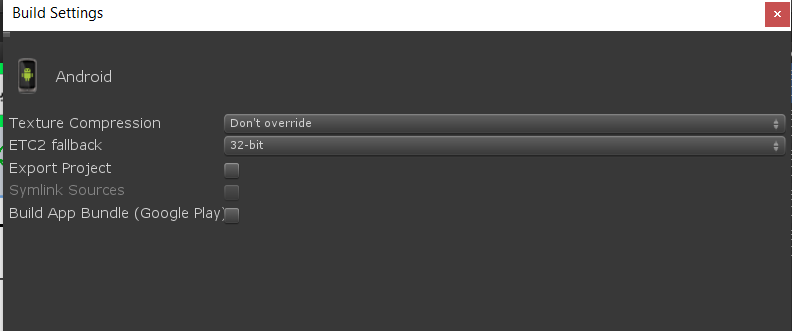
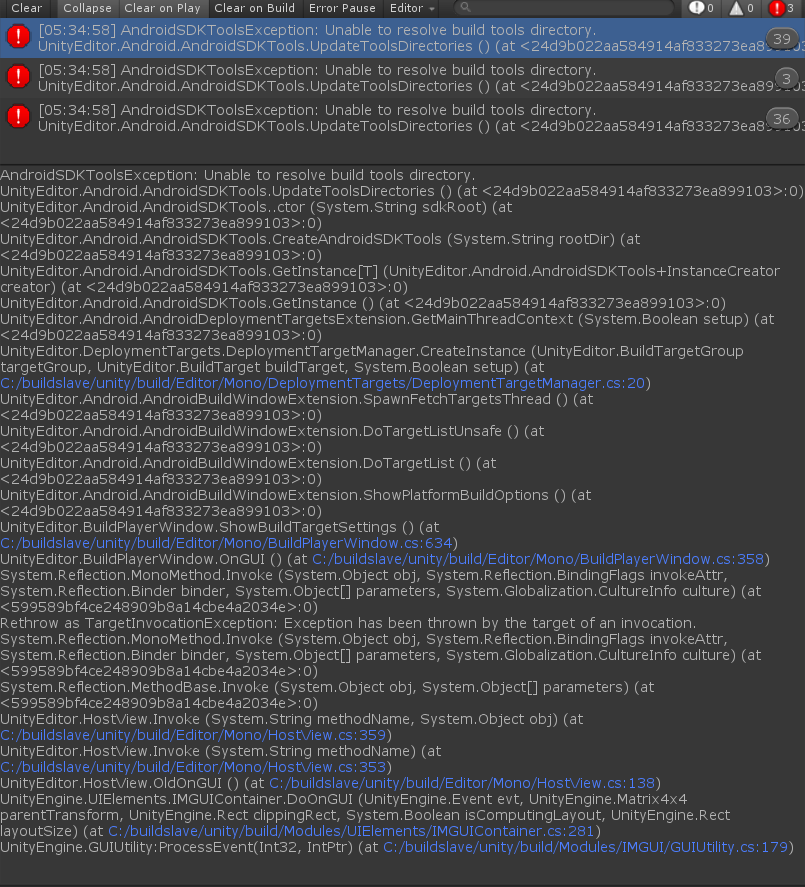
Have you confirmed that your paths in Edit/Preferences - External Tools for the SD$$anonymous$$ are correct?
I have had problems in the past, with having the checkbox for using the version installed with unity checked, giving me problems, while unchecking this box, and pointing it to the path to the SD$$anonymous$$ installed with unity working.
I know, checking the box should be pointing it to this same path, but for some reason, changing this has fixed similar issues for me.
thank you for your comment and yes i tried both ways, none is working and i still get same errors.
Answer by highpockets · Mar 15, 2020 at 08:20 AM
This just happened with the newest version of Unity (2019.3.5f1) at the time of my answer, but the "build-tools" folder was completely empty and the Build Settings window went dark when I selected Android in the 'Build Settings'. To resolve this, I just copied the build-tools/28.0.3/ directory from the previous version of Unity into the new version of Unity and everything seems ok.
Connect with me on LinkedIn if you want www.linkedin.com/in/kristopher-c-tobiasson-b9aa322b
". To resolve this, I just copied the build-tools/28.0.3/ directory from the previous version of Unity into the new version of Unity and everything seems ok."
Hi, How do you this? "build-tools/28.0.3" seems folder from Android SDK, not unity...
any idea?
It is the Android SDK for Unity, so that's what you are looking for. On my $$anonymous$$ac, the versions of Unity seemed to default to the Applications folder... Once you find that location on your machine, the path should be something like this "2019.3.5f1/PlaybackEngines/AndroidPlayer/SDK/build-tools/28.0.3".. That is what I swapped to solve the problem.
Hope that helps
Your answer

