How to fix animation "auto-smoothing"?
I've noticed that in the animation editor, when I create keyframes and change transform properties between them, Unity will "auto-smooth" the transition between keyframes. I have two separate game objects, one for the shotgun and the other for the muzzle flash. When I edit the transform x, y, or z coordinates for either object, Unity will smooth out the transition and it will have this little anticipation before it plays. I don't want this to happen and I've tried going to the curve editor but I can't seem to find my solution there. I don't want the muzzle flash moving preemptively or the shotgun moving to left when you go to put the shells in the barrels. I've included a .GIF below with a lower frame rate to illustrate my problem. How can I fix this problem? Any help would be appreciated. Thanks in advance! 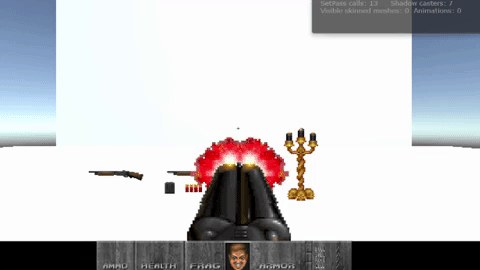
Your answer