- Home /
How do I access information (eg, variables, functions, properties) on other objects from inside a script?
I have been running into this issue for a while now and can't seem to figure it out.
I have a player object. I also have an enemy objects that I am spawning through a prefab. I want the enemy objects to be able to access information about the player's script such as how much health it has left. how can I accomplish this in C#?
Answer by duck · Feb 15, 2010 at 10:06 AM
There are many many ways in unity for objects to access each other's components, scripts, functions and variables. Start reading about it at this manual page:
Controlling GameObjects Using Components
Also see this answer which gives more detail about creating "dragged references":
How can I access other scripts and their functions?
In your particular case, if you only have a single "Player" at one time, you could use "FindObjectOfType" to find the player script instance at runtime, when the enemy is created. FindObjectOfType is ideal when you know the script you're looking for is the only one of its kind in your scene. It's relatively slow to execute, so we store the reference in a variable in Start() and just use the variable later.
I'm assuming you have a script on your player, and for this example I'm going to assume it's called "PlayerScript". Whatever it's called, you need to use the exact script name where I write "PlayerScript":
This would be in your enemy script:
private PlayerScript player;
void Start() { // find the current instance of the player script: player = FindObjectOfType(typeof(PlayerScript)); }
You can then access public variables on the player's script, from inside your enemy script, using code like this:
player.health
And call functions on the player's script like this:
player.ApplyDamage(20);
You can also access the Game Object to which the player script is attached:
player.gameObject
And other built-in component references:
player.transform
player.renderer
player.collider
player.rigidbody
//..etc
As well as any other component type which doesn't have a built-in reference:
SomeOtherComponent c = player.GetComponent<SomeOtherComponent>();
(where "SomeOtherComponent" is the name of another component or script)
If there is more than one object of a certain type, and you want to get references to all of them, you can use the very similarly named "FindObjectsOfType" function. This differs in that it returns an Array of the type of object that you specify. For example, if you have 10 enemies in your scene, each with "EnemyScript" attached, you could use:
EnemyScript[] enemies = FindObjectsOfType<EnemyScript>();
You now have an array containing references to all the current instances of the enemy scripts. You can then iterate through them using a foreach loop:
foreach (EnemyScript enemy in enemies)
{
// do whatever with each 'enemy' here
}
Thanks for the response. Is there a way to do something similar but with Objects that there are more than one of. For example check the hitPoints of an enemy?
Yes it's possible. I've updated the answer to include this information.
Fixed the links so everyone I steer to this page won't be confused.
Answer by Ricardo · Feb 15, 2010 at 07:55 AM
What you want to learn about is public properties in C#, getters and setters.
Thanks for the quick response.
I am familiar with how getters and setters work and already had a public getter for this purpose. I am getting an error: NullReferenceException: Object reference not set to an instance of an object.
From my understanding that means that I haven't set my player correctly
I declared the player by saying
Player playerCharacter;
however when I try to then set the player I get issues playerCharacter = GameObject.Find("Player");
this line gives me the error saying I can't convert UnityEngine.GameObject to Player
how can I set this correctly?
That would be C# type casting and type conversions that you need to read about.
When I try to cast the object by saying playerCharacter = (Player)GameObject.Find("Player"); I still get an issue where it can't convert UnityEngine.GameObject to Player.
Is there anything special that I have to do to declare Player as a variable in the Enemy script? It is prefab.
The player class inherits from a class called Human. Human is the class that inherits from $$anonymous$$onoBehaviour.
Ah, my bad (replied early in the morning) What you're actually getting with GameObject.Find is a game object by that name. You would then need to obtain the Human component in that game object, using returnedObject.GetComponent();
Your answer

Follow this Question
Related Questions
Access variable from another script? Health! 3 Answers
Collision object and access to a script variable? 1 Answer
My script accessing a variable from another script recieves an error 1 Answer
Cannot access a variable in another Script. 2 Answers
Can I make variables visible to other scripts without making them visible in the Inspector? 1 Answer