- Home /
Ball Isn't following Trajectory line : Unity3d
Hello Everyone,
I am working on projectile motion. Sometimes my ball does not follow the trajectory line.
Code is here :
#pragma strict
#pragma implicit
#pragma downcast
var turret : Transform;
var bulletPrefab : Transform;
private var plane : Plane;
private var power : float = 30;
private var gravity: float = 9.8;
public var distance : float = 1.0f;
public var predictionLine : LineRenderer;
public var enablePrediction : boolean = true;
public var targetPoint : boolean = true;
var velocity : Vector3;
private var horizontalOffset : float = 0.0f;
private var lob : float = 0.75f;
var bullet : Transform ;
function Awake ()
{
plane = Plane(-Vector3.forward,turret.position);
predictionLine.SetWidth(1.0f,1.0f);
bullet = Instantiate(bulletPrefab, turret.position, turret.rotation);
}
function Update ()
{
var distanceToPlane : float;
var hit : RaycastHit;
var ray = camera.ScreenPointToRay(Input.mousePosition);
var hitPoint : Vector3;
if(plane.Raycast(ray,distanceToPlane))
{
hitPoint = ray.GetPoint(distanceToPlane);
velocity = GetTrajectoryVelocity(turret.position, hitPoint, lob, Physics.gravity);
turret.up = velocity;
}
// if(Input.GetMouseButtonDown(0))
// {
// if(plane.Raycast(ray,distanceToPlane))
// {
// GameObject.Find("SoccerBall(Clone)").transform.position = turret.position;
// FireProjectile();
// }
// }
horizontalOffset = Mathf.Clamp(horizontalOffset, -45.0f, 35.0f);
lob += Input.GetAxis("Mouse ScrollWheel") * 0.01f;
//Debug.Log("lob" + lob);
lob = Mathf.Clamp(lob, 0.25f, 1.2f);
distance = Mathf.Clamp(distance, 0.25f, 1.5f);
UpdatePredictionLine();
if (Input.touchCount > 0) {
var touch = Input.GetTouch(0);
switch (touch.phase) {
case TouchPhase.Began:
UpdatePredictionLine();
break;
case TouchPhase.Moved:
UpdatePredictionLine();
break;
case TouchPhase.Ended:
GameObject.Find("SoccerBall(Clone)").transform.position = turret.position;
UpdatePredictionLine();
FireProjectile();
break;
}
}
}
function UpdatePredictionLine()
{
predictionLine.SetVertexCount(180);
var previousPosition : Vector3 = turret.position;
for(var i : int = 0; i < 180; i++)
{
var currentPosition : Vector3 = GetTrajectoryPoint(turret.position, velocity, i, 1, Physics.gravity);
var direction : Vector3= currentPosition - previousPosition;
direction.Normalize();
var distance : float = Vector3.Distance(currentPosition, previousPosition);
var hitInfo : RaycastHit ;
if(Physics.Raycast(previousPosition, direction, hitInfo, distance))
{
predictionLine.SetPosition(i,hitInfo.point);
predictionLine.SetVertexCount(i);
break;
}
previousPosition = currentPosition;
predictionLine.SetPosition(i,currentPosition);
}
}
function GetTrajectoryPoint( startingPosition : Vector3 , initialVelocity : Vector3 , timestep : float, lob : float , gravity : Vector3) : Vector3
{
var physicsTimestep : float = Time.fixedDeltaTime;
var stepVelocity : Vector3 = initialVelocity * physicsTimestep;
//Gravity is already in meters per second, so we need meters per second per second
var stepGravity : Vector3 = gravity * physicsTimestep * physicsTimestep;
return startingPosition + (timestep * stepVelocity) + ((( timestep * timestep + timestep) * stepGravity ) / 2.0f);
}
function GetTrajectoryVelocity( startingPosition : Vector3, targetPosition : Vector3, lob : float , gravity : Vector3) : Vector3
{
var physicsTimestep : float = Time.fixedDeltaTime;
var timestepsPerSecond : float = Mathf.Ceil(1f/physicsTimestep);
//By default we set n so our projectile will reach our target point in 1 second
var n : float = lob * timestepsPerSecond;
var a : Vector3 = physicsTimestep * physicsTimestep * gravity;
var p : Vector3 = targetPosition;
var s : Vector3 = startingPosition;
var velocity : Vector3 = (s + (((n * n + n) * a) / 2f) - p) * -1 / n;
//This will give us velocity per timestep. The physics engine expects velocity in terms of meters per second
velocity /= physicsTimestep;
return velocity;
}
function FireProjectile() {
var rb : Rigidbody = GameObject.Find("SoccerBall(Clone)").GetComponent(Rigidbody);
rb.useGravity = true;
rb.transform.position = turret.position;
rb.AddForce(velocity, ForceMode.Impulse);
}
So what can be the reason? While touching it is changing the velocity?? I could not identify the bug.
It is specially happening with large angle.
Thanks in advance for your help and support....
In editor, use
Input.Get$$anonymous$$eyDown($$anonymous$$eycode.$$anonymous$$ouse0) for TouchBegan
Input.Get$$anonymous$$ey($$anonymous$$eycode.$$anonymous$$ouse0) for Touch$$anonymous$$ove
Input.Get$$anonymous$$eyUp($$anonymous$$eycode.$$anonymous$$ouse0) for TouchEnd
and get the Logs for the values. You will find the problem on your own. And these Get$$anonymous$$ey methods will work same on devices too. No need to write separate code for touch events.
For quick response come to chatroom
I have edited my question. It is behaving same way for mouse and touch input.
Still could not able to find the solution. Rigidbody force is not working for large angle.
Answer by hirenkacha · Dec 05, 2013 at 08:32 AM
You need to reset the velocity to zero before firing the bullet. For firing the bullet inside your FireProjectile() just add one line like following
function FireProjectile()
{
var rb : Rigidbody = GameObject.Find("Ball(Clone)").GetComponent(Rigidbody);
rb.useGravity = true;
rb.velocity=Vector2.zero; //<=========== ADD THIS
rb.transform.position = turret.position;
rb.AddForce(velocity, ForceMode.Impulse);
}
Also for PC you can use this functions which will work on android / ios too.
if(Input.GetKeyDown(KeyCode.Mouse0))
{
UpdatePredictionLine();
}
if(Input.GetKey(KeyCode.Mouse0))
{
UpdatePredictionLine();
}
if(Input.GetKeyUp(KeyCode.Mouse0))
{
GameObject.Find("Ball(Clone)").transform.position = turret.position;
UpdatePredictionLine();
FireProjectile();
}
Your answer

Follow this Question
Related Questions
Unity Messing up Basic Math? Projectile Trajectory Algorythm 1 Answer
A node in a childnode? 1 Answer
Making a trail renderer keep it's form of arc when object moves (Keep it in local space) -1 Answers
Trajectory Projectile with Collision Detection 2 Answers
Setting limits to my trajectory 2 Answers