- Home /
First Person Controller falls through terrain in Windows build
Hi guys,
I've got a huge problem with the windows standalone build of my game. When I test the game inside Unity by pressing play, everything works well. When I build the game for Mac computers, it also works well. But when I build the game for Windows computers and try to run that build, the first person controller falls right through the terrain. It's absolutely ridiculous. I've played with the colliders on the FPC and terrain but no luck.
Is this a glitch with Unity, or do I need some special colliders that the Mac versions don't need?
I built the game on a Mac desktop and the Windows build does not work on any windows computer.
And yes, the FPC is high in the air. It's not close to the terrain. It drops onto the terrain and collides successfully on Mac builds.
Is the machine on which you've tested inside Unity the same PC that failed in the standalone version?
Hello Unity community. I'm a newb but already massively loving unity. I have exactly the same problem!
When I enter play mode in Unity, the character doesn't fall through the floor ever, all characters move on the terrain ok, the game is fine, but when I build the game for windoze and double click the .exe to play, then the character immediately falls through the terrain very fast, every time.
$$anonymous$$y terrain collider is on (and not a trigger). $$anonymous$$y character controller has collider in it anyway apparently.
Just to reiterate the game works and acts as expected in the unity play mode, just not when I build the game and run the dozey .exe, then my character just falls right through the terrain, very fast, every time.
Things I've tried:
I've enlarged the collider capsule to much larger than the character, made sure the character is well above the terrain, I'm using the default (gray graphics) for character controller so don't have a mesh collider to set to convex on the character.
I'll keep tweaking in an effort to find the cause and if I do I'll post the solution, in the meantime, if anyone in the community knows more remedies to try, or knows what I'm doing wrong I'd really appreciate a pointer.
Answer by Follett · Jun 25, 2011 at 10:58 PM
This can happen if your controller isn't above the terrain trying move it up.
Answer by Scott-WhiteBread · Mar 15, 2015 at 07:15 PM
I found very interesting thing... I had same problem in unity5. When I modifyed my terrain height, i can fall trought the mountains, but stopped at the 0 flatten lefel of the terrain. You just need go to the terrain properties press the flatten button, then test the game, and make sure your character isn't falls througt again, then exit play mode, press ctrl+z and test again. Now hopefully, you won't fall throught your mountaints/terrain.
Same problem here, strange, but good workaround. Thanks for that
Answer by ChrisPie · Mar 29, 2015 at 09:02 AM
Terrain collider gets buggy in Unity 5. Saving scene worked for me (or save it and then load again).
Answer by Briancvcs · Mar 11, 2019 at 05:31 PM
I have this same problem. All of my builds worked just fine for months, everything works in unity editor. But now any new build the character controller falls through the terrain (sometime right at start, sometime a few seconds into game) I've tried everything thinking maybe the build files or the terrain files were corrupted. I see this is an older question, anyone ever figure something out?
Your answer

Follow this Question
Related Questions
Distribute terrain in zones 3 Answers
No Windows Build Support? 1 Answer
dll doesn't work after build 0 Answers
How to fix Unity compiler error when building WP8.1 game? 2 Answers
Application reduced in task bar. force focus on app, always on top 0 Answers