- Home /
How to debug a maximum call stack size error in WebGL?
I'm having this weird issue when exporting my Unity 3D application to webGL. On my computer it runs fine (on Unity, that is) but when I put it online it gives me the Maximum Call Stack Size error on Chrome (firefox runs fine) I did some research and most articles say it's because of a possible infinite loop on the code, I checked my code and there are no infinite loops (it would hang on firefox). So now I'm not sure how can I debug this. I tried disabling objects from the scene, and even with an almost empty scene with no C# code running, it will still return this bug on Chrome.
Can someone help out?
Typically, it's not an infinite loop that causes this, but rather infinite recursion.
I haven't ever seen this in my environment, so without code, it's hard to offer advice.
There is no code running, there is one camera and one plane. Everything else is inactive.
Does it still happen if you start a fresh project and build an empty scene?
Here is the uploaded version: http://ec2-54-67-30-118.us-west-1.compute.amazonaws.com/unity/
Hi There, @raphadko
This is happening to me too, has happened in past but resolved itself, so I'm not sure to wait it out or try troubleshoot. I need some help. I've scoured the web for a few days now on google and stack overflow etc. $$anonymous$$y game stopped working on WebGL after the Unity update 2018.1.0f2 Personal. Now WebGL fails, but runs in editor and PC builds fine. I have played around allot with the player settings to no avail. bosssoftaware.net/GLTrump.html. There are no errors in my code(from what i can tell), worked before the update.
Google Chrome gives error - Uncaught RangeError: $$anonymous$$aximum call stack size exceeded. Firefox gives error - too much recursion
$$anonymous$$y next step it to try debug chrome and firefox, but I am unsure and not sure if it is worth it, so if anyone know anything please inform me. I also posted a reply for help on older thread forum.unity.com/threads/rangeerror-maximum-call-stack-size-exceeded-after-unity-has-loaded-in-webgl.332956/#post-3490190
Your answer

Follow this Question
Related Questions
How do you show C# line numbers in a WebGL build's stack trace? 1 Answer
Can Unity export the Emscripten symbols map on WebGL builds? 2 Answers
How do you do repeated "Build & Run" builds with WebGL without recompiling? 0 Answers
Debugging WebGL/Windows Standalone 0 Answers
WebGL Lags and Arrow Keys do not work 0 Answers