- Home /
Change Editor Temp folder location
We have our project being managed by Perforce. Right now some files that are copied into /Project/Temp are write only which causes a couple different problems. I would like the Editor Temp folder to be located somewhere outside the project. Is there anyway to point Unity (editor) at a different location then /Project/Temp?
Seconding this. I use SpiderOak which backs up continuously. Works great except for the temp folder which is constantly uploading in excess of 500$$anonymous$$B.
You might be better off looking for an option to exclude the folder from version control. I would imagine that would be much easier than changing where the temp folder is.
For SpiderOak at least (which is similar to dropbox) this is not terribly easy.
I haven't yet found a free service that does real version control and also handles large files well. So, I'm stuck with SpiderOak for now. Not that it should be free, I just don't have any money.
I would +1 this is if I had enough reputation. Doh. +1. Bump.
Btw this might be of some help: http://unity3d.com/learn/tutorials/modules/beginner/architecture/folders-in-version-control
Answer by Ubiquit0us · Nov 26, 2014 at 05:37 AM
You don't commit the temp or libraries. They are useless files to commit since they are auto generated on launch if they are missing. Here is a list of things you should ignore.
[Ll]ibrary/ [Tt]emp/ [Oo]bj/ [Bb]uild/
Autogenerated VS/MD solution and project files
.csproj /.unityproj /.sln /.suo /.user /.userprefs /.pidb /.booproj
Unity3D Generated File On Crash Reports
ysinfo.txt
Doesn't help it you have the files synced via DropBox, GoogleDrive, or something simmilar. I know this is not the best thing for versioning (I normally use Git), but in some cases it makes sense to those if you just want to set it up quickly so others can use the project as well..
Answer by emersondesign · Aug 22, 2017 at 11:39 AM
Pretty surprised there is no answer/solution for this. Seems like a simple setting that should be in the Preferences or something. Anyone know of a solution (or hack) around this?
Your answer

Follow this Question
Related Questions
How should I make the folder structure when I create a plugin for Unity 1 Answer
Unity3d 3.0.0f5 Crashs in User account but not admin account on OSX 10.6 1 Answer
Is there any way to create folders in the heirarchy to group objects? 1 Answer
Creating a patcher - Solution without Admin Rights? 1 Answer