- Home /
Is Unity 'not responding' on loading on a Mac for anyone else?
Hi All
I've got Unity 4.3.4 installed on my MacMini, and I can't seem to open the software anymore. I had 4.3.2(I believe) installed and after an upgrade notification l upgraded the software but now can't open it without it freezing. I'm guessing I've got a conflict somewhere and this may not be a Unity problem, but has anyone else had a similar experience? I can't seem find a resolution.
Cheers Dean
The Unity Support forum is here
Same problem here.
So I "uninstalled" unity - deleting Unity folder in Applications und removed everything in ~/Library/Preferences. After that I reinstalled. Did not help. So now I need to reset the whole machine? And the funny part is, that the only thing I do with this $$anonymous$$ac is to compile the exported xcode project. This is so silly and annoying.
And it has nothing to do with my projects - removed them completely before, even Angry Bots won't load.
Answer by Dean0309 · Apr 06, 2014 at 04:46 AM
Thanks getyour411.
I've been through the Support Forum and didn't find anything related. Although l have now worked out that the issue seems to reside in my project. It seems that its the specific project which won't open on the Mac (other projects/scenes are fine)
I'm creating my project on my PC, then transferring the project to my Mac for testing, etc via Xcode. I haven't had any issues with this process until now, but it seems my latest update crashes Unity before it gets a chance to open on the mac.
I know this could be various things. But does anyone have any ideas as to what settings l may have altered on the PC to stop it from working on the Mac? The only thing l can think of is that l had "development build" ticked in the build settings for iOS. I believe that's the only thing l changed.
I know this is a longshot. But if anyone has any ideas, fire away!
Cheers!
Answer by Ryan The Lion · Jul 22, 2014 at 01:29 PM
I just wanted to answer your question... I hope it helps as i wasted a day trying to figure this one out... I also have a Mac Mini but the same thing happened to me on my Microsoft Surface.
In short I did the following steps...
located the folder that the assets were in... and did not use the "import" function just copy/pasted the files into the folder... it then would bring up a dialogue saying importing... Unity would then crash... then the GUI would not load any more.
The Fix: Locate the files that you imported within Unity's file structure and remove them... I just had to remove a project that it did not seem to like... then I was back in business.
Hope this helps someone...
Answer by HTdeck · Apr 12, 2021 at 07:46 AM
same here. I actually can open the unity game engine but it doesn't want to load the C# scripts...
Answer by Michael842 · Apr 12, 2021 at 09:00 PM
If the app is frozen and unresponsive, choose Apple menu > Force Quit, select the app in the dialogue that appears, then click Force Quit. You may lose unsaved changes.
If the app quit, reopen it by clicking Reopen in the dialogue that appears.
Restart your Mac by choosing Apple menu > Restart.
Check the app’s documentation to see whether it’s compatible with your version of macOS.
Open another file in the app. There may be a problem with the original file.
Check for updates to your software.
Disconnect any peripheral devices you just connected (for example, a printer). They may not be compatible with your version of macOS.
Thank you so much this really has helped. Yes i did lose quite a bit of unsaved changes but...
Your answer

Follow this Question
Related Questions
A node in a childnode? 1 Answer
Crash on Mac, when switching application 1 Answer
MonoDevelop Fonts after updating unity on MAC 1 Answer