- Home /
Why does Unity editor reimport everything upon save project?
I've noticed that when I quit Unity editor and save my project, it always reimports every model/asset. I know this for certain as I have my own FBXimport script attached to the PostModel Processing (to fix scale and animation etc.) and this script logs every change/import in the console.
Is this normal behaviour or do I have to look for some kinda setting/mistake on my machine?
Answer by Waz · Jul 30, 2011 at 04:48 AM
If your asset post processor is modifying the assets, that will in itself cause that. I do the same thing (for the same reason, I suspect), but I save the animations as a new asset. I don't see the problem you see, but I used to when I was doing that post process differently ( I don't recall exact details, sorry).
yeah, well - I am making the scale on every FBX to be 1.0 ins$$anonymous$$d of 0.001 from Blender and then I set the animation import flag from the assert name, so if an FBX contains "anim" in the name, it will enable animation imports otherwise remove/disable it. This makes the export/import easier for the artists.
Your answer

Follow this Question
Related Questions
Why do I "Save Project"? 0 Answers
Some Text crash after few force closing of Unity Editor 2 Answers
Is there a project setting that could be breaking animations? 0 Answers
object list not serializing 2 Answers