- Home /
shader to bevel, round, the edges of block objects?
Shader dudes - is there a shader which will bevel the edges and corners of a simple box mesh?
So, you would simply use plain 12-tri cubes or rectangles, but the shader will bevel the edges.

thanks!
feel free to alternately pickup "SO" points ...
http://stackoverflow.com/questions/25105571/unity3d-shader-to-bevel-round-edges-of-a-cube
If I could I'd give +100 on this post... been looking for this for more than a year!!!! Because in real life, with the exception of all-u-$$anonymous$$i-um apple products, there are no hard edges. :) Any real solutions, @Fattie?
Hi Greg - I'm totally with you. I'm just sort of "stunned" there is no real solution to this!
consider ...http://stackoverflow.com/questions/25105571/unity3d-shader-to-bevel-round-edges-of-a-cube
and note the Relief Shaders ...
https://www.assetstore.unity3d.com/en/#!/content/5705
maybe it helps, I'm not sure...
another rather pointless QA here ....
Answer by meat5000 · Aug 03, 2014 at 02:40 PM
Have you'sall seen this thread
Great work on the link, I had not seen it Not much info, but it's something. I"m not sure if what Nicholas says there is relevant in the specific case of a 12-tri cube; of course, you "know precisely where" the edges are - every single join is an edge :) I'm talking very specifically about a shader only for such "blocks"... I'll direct those folks to this question too!
$$anonymous$$y other link seems to have disappeared :P
To recap in a nutshell, implement this in Blender, use Export to GLSL, convert GLSL to CG and paste into CG section of shader. It could just work.
Your answer

Follow this Question
Related Questions
How to force the compilation of a shader in Unity? 5 Answers
How to move vertices up/down randomly in shader. 1 Answer
cast shadow - export lightmap from 3ds max to unity 2 Answers
How do I make this shader additive blending? 0 Answers
How do I prevent GlobalFog from obscuring particle shaders? 1 Answer