Changing to Mobile Platform
Hey guys thanks in advance for helping me, I'm new to Unity and was doing a Captain Blaster tutorial. The only problem is I want to use the mobile platform instead of Windows. I've set the build setting to Android, and inserted Dual Touch controls. I deleted the control touch pad and inserted two moveTouchPads Side by side. I want you to move to the right when you tap the right side of the screen, and move to the left when you tap the left side of the screen. The code for the ship control is
using System.Collections; using System.Collections.Generic; using UnityEngine;
public class ShipControl : MonoBehaviour { public float playerSpeed = 10f; public GameControl gameController; public GameObject bulletPrefab; public float reloadTime = 0.5f;
private float elapsedTime = 0;
void Update ()
{
elapsedTime += Time.deltaTime;
float xMovement = Input.GetAxis ("Horizontal") * playerSpeed * Time.deltaTime;
float xPosition = Mathf.Clamp (xMovement, -7f, 7f);
transform.Translate (xPosition, 0f, 0f);
if (Input.GetButtonDown ("Jump") && elapsedTime > reloadTime) {
Vector3 spawnPos = transform.position;
spawnPos += new Vector3 (0, 1.2f, 0);
Instantiate (bulletPrefab, spawnPos, Quaternion.identity);
}
}
void OnTriggerEnter2D (Collider2D other)
{
gameController.PlayerDied ();
}
}
The code for the Move Touch Pad is using System; using UnityEngine; using UnityEngine.EventSystems; using UnityEngine.UI;
namespace UnityStandardAssets.CrossPlatformInput { [RequireComponent(typeof(Image))] public class TouchPad : MonoBehaviour, IPointerDownHandler, IPointerUpHandler { // Options for which axes to use public enum AxisOption { Both, // Use both OnlyHorizontal, // Only horizontal OnlyVertical // Only vertical }
public enum ControlStyle
{
Absolute, // operates from teh center of the image
Relative, // operates from the center of the initial touch
Swipe, // swipe to touch touch no maintained center
}
public AxisOption axesToUse = AxisOption.Both; // The options for the axes that the still will use
public ControlStyle controlStyle = ControlStyle.Absolute; // control style to use
public string horizontalAxisName = "Horizontal"; // The name given to the horizontal axis for the cross platform input
public string verticalAxisName = "Vertical"; // The name given to the vertical axis for the cross platform input
public float Xsensitivity = 1f;
public float Ysensitivity = 1f;
Vector3 m_StartPos;
Vector2 m_PreviousDelta;
Vector3 m_JoytickOutput;
bool m_UseX; // Toggle for using the x axis
bool m_UseY; // Toggle for using the Y axis
CrossPlatformInputManager.VirtualAxis m_HorizontalVirtualAxis; // Reference to the joystick in the cross platform input
CrossPlatformInputManager.VirtualAxis m_VerticalVirtualAxis; // Reference to the joystick in the cross platform input
bool m_Dragging;
int m_Id = -1;
Vector2 m_PreviousTouchPos; // swipe style control touch
if !UNITY_EDITOR
private Vector3 m_Center; private Image m_Image; #else Vector3 m_PreviousMouse; #endif
void OnEnable()
{
CreateVirtualAxes();
}
void Start()
{
if !UNITY_EDITOR
m_Image = GetComponent<Image>();
m_Center = m_Image.transform.position;
endif
}
void CreateVirtualAxes()
{
// set axes to use
m_UseX = (axesToUse == AxisOption.Both || axesToUse == AxisOption.OnlyHorizontal);
m_UseY = (axesToUse == AxisOption.Both || axesToUse == AxisOption.OnlyVertical);
// create new axes based on axes to use
if (m_UseX)
{
m_HorizontalVirtualAxis = new CrossPlatformInputManager.VirtualAxis(horizontalAxisName);
CrossPlatformInputManager.RegisterVirtualAxis(m_HorizontalVirtualAxis);
}
if (m_UseY)
{
m_VerticalVirtualAxis = new CrossPlatformInputManager.VirtualAxis(verticalAxisName);
CrossPlatformInputManager.RegisterVirtualAxis(m_VerticalVirtualAxis);
}
}
void UpdateVirtualAxes(Vector3 value)
{
value = value.normalized;
if (m_UseX)
{
m_HorizontalVirtualAxis.Update(value.x);
}
if (m_UseY)
{
m_VerticalVirtualAxis.Update(value.y);
}
}
public void OnPointerDown(PointerEventData data)
{
m_Dragging = true;
m_Id = data.pointerId;
if !UNITY_EDITOR
if (controlStyle != ControlStyle.Absolute )
m_Center = data.position;
endif
}
void Update()
{
if (!m_Dragging)
{
return;
}
if (Input.touchCount >= m_Id + 1 && m_Id != -1)
{
if !UNITY_EDITOR
if (controlStyle == ControlStyle.Swipe)
{
m_Center = m_PreviousTouchPos;
m_PreviousTouchPos = Input.touches[m_Id].position;
}
Vector2 pointerDelta = new Vector2(Input.touches[m_Id].position.x - m_Center.x , Input.touches[m_Id].position.y - m_Center.y).normalized;
pointerDelta.x *= Xsensitivity;
pointerDelta.y *= Ysensitivity;
else
Vector2 pointerDelta;
pointerDelta.x = Input.mousePosition.x - m_PreviousMouse.x;
pointerDelta.y = Input.mousePosition.y - m_PreviousMouse.y;
m_PreviousMouse = new Vector3(Input.mousePosition.x, Input.mousePosition.y, 0f);
endif
UpdateVirtualAxes(new Vector3(pointerDelta.x, pointerDelta.y, 0));
}
}
public void OnPointerUp(PointerEventData data)
{
m_Dragging = false;
m_Id = -1;
UpdateVirtualAxes(Vector3.zero);
}
void OnDisable()
{
if (CrossPlatformInputManager.AxisExists(horizontalAxisName))
CrossPlatformInputManager.UnRegisterVirtualAxis(horizontalAxisName);
if (CrossPlatformInputManager.AxisExists(verticalAxisName))
CrossPlatformInputManager.UnRegisterVirtualAxis(verticalAxisName);
}
}
} How would I control the movement with an Android screen? Thanks guys I appreciate any help!
Your answer

Follow this Question
Related Questions
(DISSOLVED) Error : Failed to build apk. (Unity 2017.2.0f3) 2 Answers
"No Android Device Found" on Build and Run 1 Answer
Unable to merge android manifest Android? 0 Answers
Unity Remote 5 Not Connecting 3 Answers
I have a few questions 1 Answer