- Home /
Turn off multiple lights
I am trying to make a script that when triggered it disables one tag and enables another this what I have so far
using UnityEngine;
using System.Collections;
using UnityEngine.SceneManagement;
public class InteractScript : MonoBehaviour
{
public float interactDistance = 5f;
public AudioClip SoundToPlay;
public float Volume;
AudioSource audio;
public bool alreadyPlayed = false;
void Update ()
{
if(Input.GetKeyDown(KeyCode.E))
{
Ray ray = new Ray(transform.position, transform.forward);
RaycastHit hit;
if (Physics.Raycast(ray, out hit, interactDistance))
{
if (hit.collider.CompareTag("Door"))
{
hit.collider.transform.GetComponent<DoorScript>().ChangeDoorState();
}
else if (hit.collider.CompareTag("nextlevel"))
{
gameObject.tag == "pointlight" tag.SetDeactive(false); // or
false
gameObject.tag == "enemy1" tag.SetActive(true); // or True
}
}
}
}
}
Comment
Your answer

Follow this Question
Related Questions
Disable/Enable tag groups leaving lower level. 0 Answers
How do I enable and disable multiple game objects in Unity? 1 Answer
enable/disable child objects? 2 Answers
Disable a GameObjects scripts knowing only the GameObjects name 3 Answers
Disabling first actor when switching to another camera. 0 Answers