- Home /
Playing animations in sequence for different objects
So in a scene, I'm hoping to animate two different objects, one after the other, with object 2 beginning when object 1 has completed animating.
Object 1 is a camera that just rotates to bring a scene into view, and once the camera has finished rotating, I'm looking to animate Object 2 which right now is just a box that falls into the scene. I have both of these objects animated on their own in unity, but can't figure out how to trigger one animation and then the next.
Is there a way to see via scripting if Object 1/the camera has finished it's animation?
Here is a sample script that currently has the two animations running at the same time:
using UnityEngine;
using System.Collections;
public class AnimController : MonoBehaviour {
public GameObject Camera;
public GameObject myBox;
// Use this for initialization
void Start () {
Camera.GetComponent<Animation>().Play("CameraRotate");
myBox.GetComponent<Animation>().Play("boxFall");
}
// Update is called once per frame
void Update () {
}
}
Answer by diggerjohn · Jul 06, 2018 at 05:47 PM
Look into animation events. Set an event at the end of one that sets off the next. In combination with MechAnim this is pretty effective.
Your answer

Follow this Question
Related Questions
Can the animation editor create local rotational data? 3 Answers
Adding animation clips via script 2 Answers
How to make animation keep value after transition 2 Answers
Is there a better way of using 2D PNG Sequence Animations? 1 Answer
Assets corrupted and couldn't build in standalone player 0 Answers