- Home /
Universal Render Pripeline under 2019 LTS not rendering objects : Game & Scene windows
Setup : Windows 10 - x64 Direct X (in window title) : < DX11 on DX10 GPU> Old graphic card (but working on Nvidia updated drivers) Unity version : LTS 2019.4.0f1 Universal Render Pipeline : 7.3.1 Shader Graph : 7.3.1
URP Installation : I followed steps for upgrading to URP properly (created a renderer + 2D asset that I have put in that renderer - Then, went to Project Settings -> Graphics and dropped the renderer there. Next, did Edit -> Render Pipeline -> URP -> 2D Renderer -> Upgrade project)
Result : I can't see any of my objects in my scene nor in Game window anymore. I only see the "contour" of my objects when I select them in the scene window (see screenshot)... but nothing else ? Despite assigning new materials made with shader graph, or just using the 2D render pipeline default shader type for new materials, or whatever material I create or adapt, I can't see anything (not even the bright pink squares when the renderer is not the right one).
I have spent several days checking forums and FAQ and tried install/uninstall unity. Even tested alpha versions etc, it doesn't render when I switch to URP. (yet, it renders on my laptop... but not on my main computer). Could you help me please ?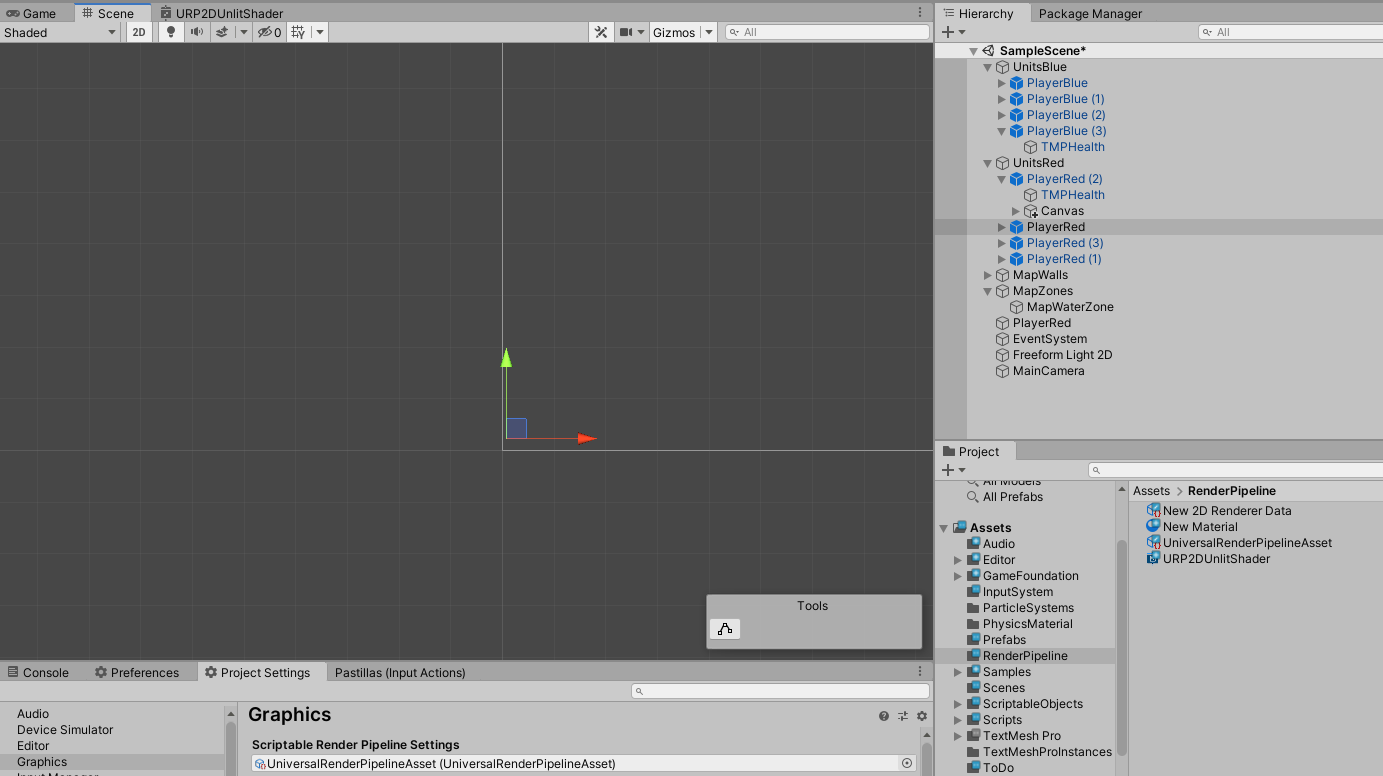
Your answer

Follow this Question
Related Questions
2DPixelPerfect from Universal RP causes Jittering? 0 Answers
How to make trail renderer working with the URP ? 0 Answers
URP material converter loading forever/stuck (Unity 2021.2 beta) 0 Answers
How to use CommandBuffer with RenderPipelineManager to draw a material to fullscreen? 0 Answers
Sprite cutoff/altered in game view but not scene view 0 Answers
