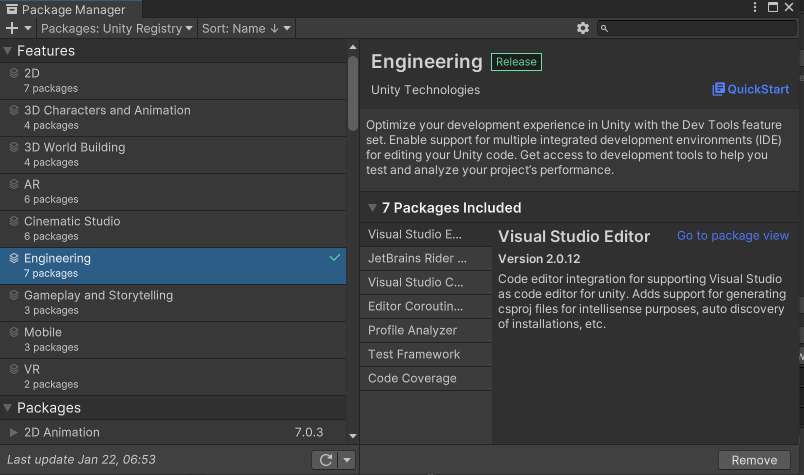- Home /
Missing "Generate all .csproj files" in Unity 2020.3
Hi all,
Accordung to Unity's 2020.3 external-tools documentation, there should exist an option to generate all .csproj files (the option is accessed by "preferences .> external tools").
Unfortunately, the option disappeared when updating from Unity 2019.4 to Unity 2020.3 although the documentation lists it. Any idea where it went? Or how I can generate the .csproj from Unity?
Thanks, Scot.
Answer by jwesharris1996 · Oct 11, 2021 at 09:11 PM
Changing the External Script Editor to Visual Studio caused the options to appear for me.
Answer by Bricktronic · Aug 14, 2021 at 03:29 AM
I'm not sure what you're seeing but for me, when I go to File -> Preferences -> External Tools, there is a Regenerate project files button. That's the button that does it, if it's missing for you, I'm not sure what's going on. Hope you figure it out!
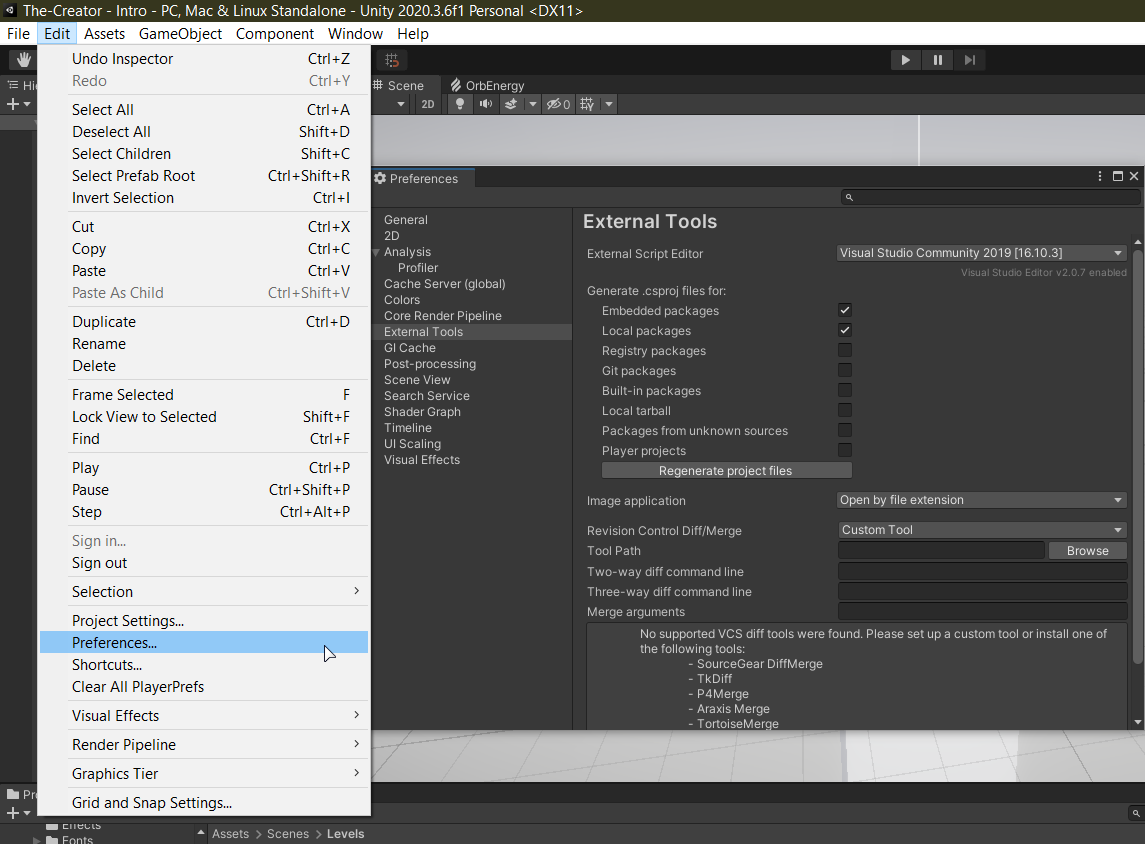
Thanks @Bricktronic. The button you are showing is not visible in my settings: 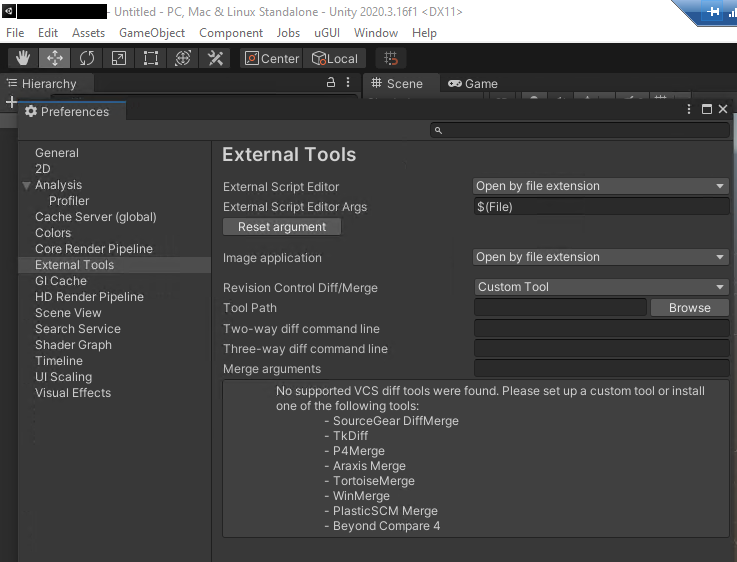 The package Visual Studio Code Editor 1.2.3 is installed, which should enable the
The package Visual Studio Code Editor 1.2.3 is installed, which should enable the .csproj file generation. As said, in 2019 it all work like a charm (without VS Community installed)...
Selecting an IDE should make the button visible. In my case, .csproj files are also created automatically.
Answer by OnatKorucu · Feb 12 at 11:53 PM
In my case, I had a new laptop and no IDE was selected. To generate .csproj files, go to Edit ->Preferences-> External Tools and select Rider(other IDEs should work too.).
If that is not enough, click Regenerate Project Files button (That button is visible only if you have an IDE selected.).
Your answer

Follow this Question
Related Questions
Unity not Opening Solution in Visual Studio--Only File 1 Answer
External terrain model performance. 0 Answers
Unity keeps reverting to visual studio as source editor 0 Answers
unty wont work! 3 Answers