- Home /
Question by
Snownebula · Jul 27, 2015 at 04:35 PM ·
unity 5movementcharacter controllercharacter movementanimate
Character controler Script
I am trying to make it so I can have a Run when the user presses down the LeftShift. I get this error: Assets/UMA/Example/Scripts/Locomotion.cs(29,41): error CS0019: Operator &&' cannot be applied to operands of type float' and bool. And I also get this error too: Assets/UMA/Example/Scripts/Locomotion.cs(30,41): error CS0019: Operator &&' cannot be applied to operands of type float' and bool'. I am not sure how to fix it at this point, any help would be great. This is the script: using UnityEngine; using System.Collections;
public class Locomotion : MonoBehaviour {
protected Animator animator;
public float DirectionDampTime = .25f;
void Start ()
{
animator = GetComponent<Animator>();
if (animator == null) return;
if(animator.layerCount >= 2)
animator.SetLayerWeight(1, 1);
}
void Update ()
{
if (animator)
{
float h = Input.GetAxis("Horizontal");
float v = Input.GetAxis("Vertical");
animator.SetFloat("Walk", h*h+v*v);
animator.SetFloat("Direction", h, DirectionDampTime, Time.deltaTime);
} else if (animator)
{
float h = Input.GetAxis ("Horizontal") && Input.GetKeyDown (KeyCode.LeftShift);
float v = Input.GetAxis ("Vertical") && Input.GetKeyDown (KeyCode.LeftShift);
animator.SetFloat("Run", h*h+v*v);
animator.SetFloat("Direction", h, DirectionDampTime, Time.deltaTime);
}
else
{
animator = GetComponent<Animator>();
}
}
void OnCollisionEnter(Collision collision)
{
Debug.Log(collision.collider.name + ":" + name);
}
}
Comment
Answer by Positive7 · Jul 27, 2015 at 04:46 PM
void Update ()
{
if (animator)
{
float h = Input.GetAxis("Horizontal");
float v = Input.GetAxis("Vertical");
animator.SetFloat("Walk", h*h+v*v);
animator.SetFloat("Direction", h, DirectionDampTime, Time.deltaTime);
} else if (animator && Input.GetKeyDown (KeyCode.LeftShift))
{
float h = Input.GetAxis ("Horizontal");
float v = Input.GetAxis ("Vertical");
animator.SetFloat("Run", h*h+v*v);
animator.SetFloat("Direction", h, DirectionDampTime, Time.deltaTime);
}
else
{
animator = GetComponent<Animator>();
}
}
Your answer