- Home /
Other
How to prevent character controller from tipping when moving along terrain?
When I use simple move to move a character along terrain, any spot where the terrain bumps up, the character model will tip backwards when going over it. Is there some way to keep the character staying fully upright as it moves?
Ugh, I'm dumb/coding too late. I was rotating the character to always "look forward" at its target as well, so it was tipping for targets that were higher or lower than itself. Zeroing out the x rotation afterwards fixed it.
Answer by NoodleCup · Jun 12, 2019 at 02:21 AM
On your Rigidbody component there should be a constraints toggle. you can freeze the rotation on x,y, z. freeze the rotation on x and z.
that should stop you from falling over when you hit a small bump in the terrain.
Follow this Question
Related Questions
CharecterController.Move() ignores parents movement 0 Answers
My player is stuck on left and right side(Endless Runner) 0 Answers
Character Controller Move in X and Z axis via camera 1 Answer
Making my character keep velocity in air. 1 Answer
Character Controller Upward Movement Along Concave Surface 0 Answers