How can I fix this 2D Blend Tree problem? "two or more of the positions are too close too each other"
I'm trying to follow the Unity Manual on pairing animations with navigation (https://docs.unity3d.com/Manual/nav-CouplingAnimationAndNavigation.html) and when I put my various strafe animations in the blend tree it says that "two or more of the positions are too close too each other". I can't figure out how to make this error go away, and I don't know if it's a problem with my animations (original animations) or if it's how I've set it up.
Answer by naidim · Jul 24, 2021 at 04:09 PM
Visualize the Visualization Window as a cartesian coordinate system. Each of the Blend Tree's Motions need to be away from each other, so enter values for Pos X and Pos Y for each. A simple example is for the Motions of WalkWest and WalkEast set the Pos X for them to -1 and 1 respectively.
Your answer