- Home /
animator showing current animations but character still in t-pose
Animator controller attached to my character has blend trees. I put together some objects with trigger colliders for orchestrating different reactions of the character. Sadly though after i parented these cubes to my character, although animator is connected and is showing the different animations on runTime in the animator window, the character is still standing in t-pose. Weirdly though when I put different animator controllers, in some, the character shows the animations.
I think the clue to my problem is in the red animator Gizmo in scene view, but i cant seem to figure out what that means. Or maybe I did'nt notice it earlier when things were smooth sailing.
Please help me figure out the problem as i could not find a similar question on web.
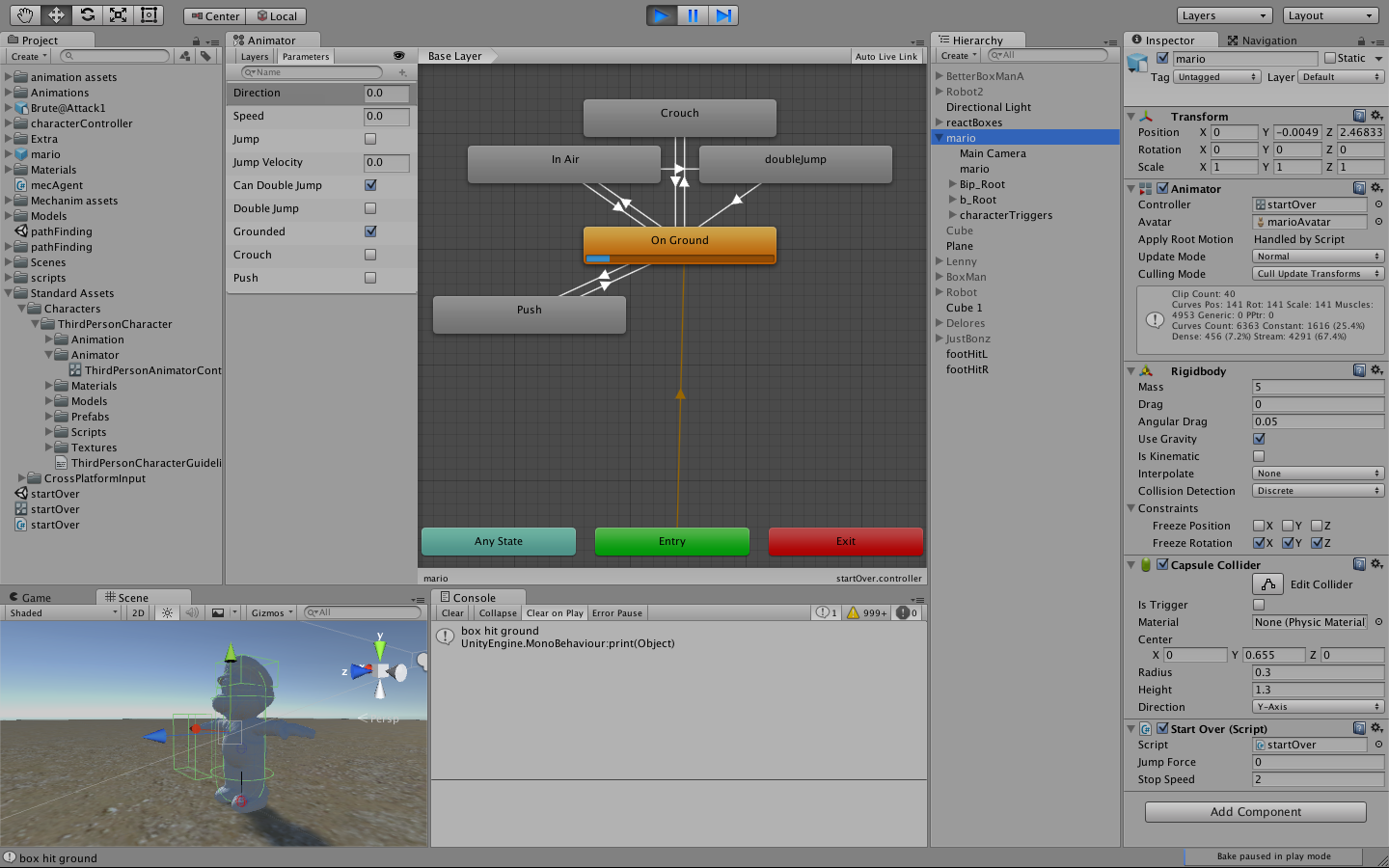
Answer by MarkKreitler · Jul 25, 2015 at 12:43 PM
I ran into a similar problem. I had a working controller, added a new anim state, and suddenly all my models were stuck in T-pose, even though the runtime Animations tab showed them playing the correct anim state.
The problem was the animation I added: it's rig type was set to "Generic." All my others were set to "Humanoid". When I changed the rig to Humanoid, everything returned to normal.
I played around with this a bit. Just having the state in my controller caused everything to T-Pose. I had no transitions into or out of the state. The state machine could never reach the state. None of that mattered.
Review the rig settings for each of the animations in your controller and make sure they make sense. If everything is OK, I'd start deleting animation states out of your controller, one at a time, and re-running until you find the state (or states) that are causing it to break. Then, compare the animations in the breaking states to animations that are working to see which settings differ.
Good luck!
hey $$anonymous$$ark$$anonymous$$eitle, Its just a couple hours back i figured it out. The problem was indeed with the animation. After I saw ur previous answer, I started running some tests on it and figured the "generic" rig type of the last added animation, was the issue. I think what got me confused was the fact that animations were shown running in the animator window giving as impression that the problem is not in the Animator controller. If interested, try out keeping a generic animation as you default. You will see that the animation plays and only after animator is done playing the animation, Character goes to t-pose i.e. when animator has to shift from either generic to humanoid or vice-a-versa. Thanx alot for your help man. Cheers!
Thanks for posting this answer. I've hit this issue twice in the course of animation overhauls, and both times you saved my bacon.
Answer by ktanyi · Jul 13, 2017 at 02:51 PM
Ran to the same issue @MarkKreitle , tried matching the rig information to Humanoid but still character is stuck in T-pose.
What solved $$anonymous$$e was to add an avatar on the character and it worked. I saw the solution somewhere and checked it and it worked for me
Your answer

Follow this Question
Related Questions
Why is the parameter drop-down menu empty in my blend tree? 1 Answer
Navmesh good looking animations 0 Answers
Problems with player movement animation 0 Answers
Problems with walking animation 0 Answers
NPC Animator Design Tutorials????? 0 Answers