- Home /
Lining up mesh edges for deformation
Hello everyone, been searching for an answer to this problem without finding anything that really helps.
For fun I've been experimenting with some mesh deformation and I quickly realized that the more vertecies a mesh has the worse it impacts performance every time you try to deform it since you have to loop through every single vertex everytime, even if they are not actually affected by your changes.
But I still want a very large mesh to deform and play around with, the larger it is the more vertecies it needs, the more it impacts performance.
So of course I made a whole bunch of smaller planes and put them next to eachother in grid-formation, and came upon this problem: 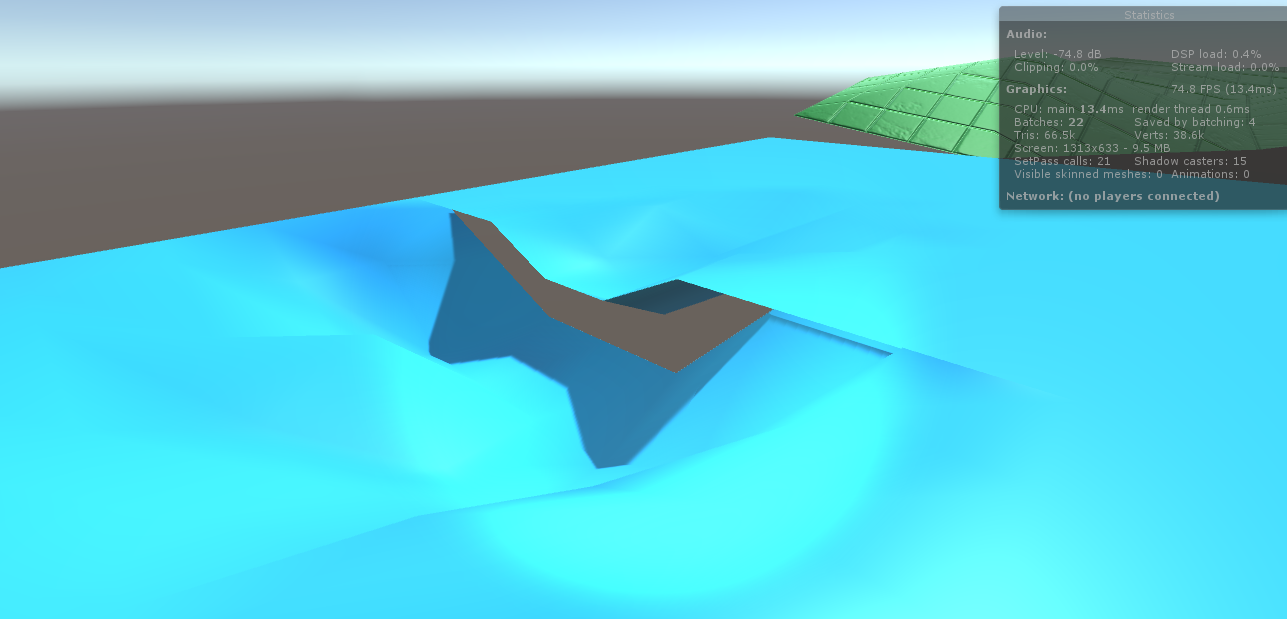 The edges of the meshes dont magically line up after I've gone and deformed one of them
The edges of the meshes dont magically line up after I've gone and deformed one of them
I combined the meshes at runtime in hope for a miracle but no miracle was found and now I am left to wonder:
Is there a more effective way of deforming certain verticies without iterating through every single vertex in the entire mesh?
If not, how could I go about making the meshes line up their edge-verticies with their neighboring mesh?
Is there a smarter way to do this that I am not seeing? (there usually is)
What I've been really hoping to do is to generate large randomized terrain(deformed mesh) and have the player go around with a pickaxe basically and also cause deformation from high velocity impacts. All just a fun experiment, but not as fun when I have to choose between one very large but low-poly mesh or extreme fps-drops whenever deformation should occur
Thanks in advance for any help and/or tips :)
Your answer