- Home /
Albedo not showing up
Hello, I am currently new to Unity and I am doing the ball tutorial to get started. In it, it tells you to make a material and then change it's 'Albedo'. I do that and then I do exactly what he shows and apply it to the object, but nothing happens. No color changes at all. Any help would be appreciated. I may be unable to respond in about 40 minutes.
Pictures of my inspector --
Did you manage to find the answer? I'm on the 'roll a ball' tutorial and having the same problem. By the way, are you on an OSX machine too? I'm starting to wonder if Unity might not be very friendly with $$anonymous$$ac.
Thank you for the fast reply! I found the cause of the problem - the albedo popup was appearing on another screen (I have a laptop + monitor setup)
Answer by Destolos · Aug 21, 2017 at 06:11 AM
It seems like you have no light inside your scene. That could be the reason.
Answer by arul20 · Oct 16, 2017 at 12:33 PM
Fixed for me:
I have two displays (laptop + monitor) and the albedo popup was appearing in the other screen, behind a full screen I had going on there. So minimise all the other windows and try clicking the albedo input multiple times and see if it is popping in and out anywhere else.
Original problem:
Same problem on the Ball Rolling tutorial also here. I'm on OSX.
According to the video tutorial (Roll a ball tutorial), when I click on the Albedo color input, the color selector palette should pop up. But exactly as @jrp73004, it did not pop up for me.
The accepted answer is not correct because I do have lighting inside my scene.
Answer by KamleshKr · Jan 22 at 07:55 AM
I had the same confusion
Here is what you have to do as below, Click on the Blue dot, just before the Albedo 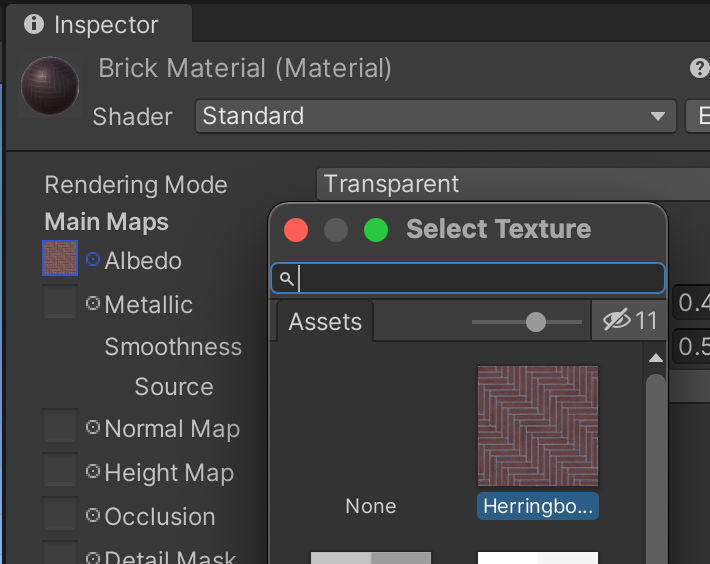
Your answer

Follow this Question
Related Questions
Lights colored like material 0 Answers
Emissive Material control via script (code) 1 Answer
Color Sensing or Changing not working 1 Answer
Material cant be seen until Im very close 1 Answer
Shared materials over muliple players 2 Answers