- Home /
Editor Stuck at "UnitySynchronization.ExecuteTasks"
The problem
Every time I exit play mode, after some seconds, Unity Editor blocks and shows the following window: 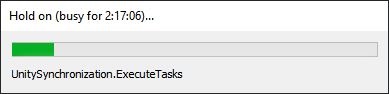
It's been like this for over 2 hours, as it can be seen in the image.
What I Have Tried
Restarting (more that twice)
Downloading a different version of Unity and converting the project (was on 2020.3.5f1 and it's now on 2020.3.25f1)
Neither one solved the issue and I did not find anything online about "UnitySynchronization.ExecuteTasks".
My Assumptions
I'm not sure what could have caused it. It seems like it started almost at the same time as I was starting to implement user reports and accessed Unity Dashboard. Maybe it's trying do sync to something online?
I'm pretty sure it's related to the project and not directly with the Editor, since installing another version did nothing. Maybe deleting some kind of cache would fix this, but I'm not sure what to delete.
Thankful for any suggestions as this is preventing me from working on this project.
Answer by Tom4nt · Jan 08 at 01:35 AM
Turns out the issue was in my code.
The message shown in the window wasn't always "UnitySynchronization.ExecuteTasks" so I suspected Unity was getting stuck somewhere at random points, which was true.
I used Visual Studio to Attach a debugger to Unity and found it to be stuck at an infinite loop that was caused by an async method I wrote that continues to run after Unity exits play mode. After I fixed the code, everything went back to normal.
Should definitely have tried this before asking the question. Anyway, I hope this at least helps someone with a similar problem.
Your answer

Follow this Question
Related Questions
Editor scripting - How to show the Assets menu as a context menu 1 Answer
How to open Unity3d API in an external editor 0 Answers
How to know Unity version of an Unity project without open it? 7 Answers
como hacer un creador y editor de personajes. como el que tiene el juego ARK o los sims 4 0 Answers
All windows in Unity editor have gone black when opened? 1 Answer
