Creating a Pointer to control UI elements (with and without VR)
Hey everybody,
so I am making a "game" with a bunch of World Space UI canvases. The thing I am trying to solve now is that I want to have a poitner (like a laser pointer) that you can attach to a gameobject. This pointer should allow me to interact with said World Space canvases (with respecting mouse overs, just like normal mouse cursor would do).
I want this to be attachable to Head (main camera) or hands (Virtual reality controllers) because the app will be both VR and non VR compatible.
More examples (If I didn't make myself clear):
Virtual Reality (with motion controllers): I'm standing in a room, where one wall is UI (Start game, Settings, etc...). I have motion controllers and I want to be able to interact with the UI.
Virtual Reality (no motion controllers): I can interact with with UI with my head (Gaze based). Clicking is not part of the problem I have, just the pointing.
Without Virtual Reality: First Person with crosshair, that I can point and click on UI elements.
Thank you for your answers and I am sorry for my English.
Your answer

Follow this Question
Related Questions
What is the vr head input for google vr sdk v1.130 0 Answers
Disable rotation on swipe (Gear VR) 1 Answer
Map VR box controller(VR remote) in unity 2 Answers
How to disable Input Events (OnKeyDown etc.) while editing InputField? 2 Answers
How do I create a Continuous Turn in XR for my VR Rig instead of Snap Turn Provider? 0 Answers