- Home /
How can I fix my Terrain?
I need to make a terrain from a photo so I made my terrain from a photoshop raw file. For some reason when I load the terrain it appears with all these gaps. Does anyone know how I can fix this? Thanks for any help, I'm really new to Unity.
Answer by Darkgaze · Dec 14, 2020 at 12:45 PM
The values of the image must be "black and white" and values from 0 to maximum white.
0 means 0 height, maximum white means the height you have set up in the terrain component settings tab, under "height". That's the maximum height in meters.
It doesn't really matter, just use a B&W texture, then when you load it in the terrain settings, under "load raw" button, (I guess that's what you did), then you have to set the "maximum height" in order to make mountains smaller. If the image doesn't have the same resolution of the terrain it can do weird things too.
Your answer