- Home /
Parallax scrolling background performance problem
So i have a parallaxing background in a 2d game im making. The problem is when i port it to my android phone and run it, it runs fine for the first 20 seconds or so, after that it starts to run laggy/sluggish, seems like a framerate issue but im not to sure because all other elements in the game runs perfect however> Appreciate any help. Here is the code i use for the parallax background.
using UnityEngine;
using System.Collections;
public class Backgrounds : MonoBehaviour {
public float speed = 0;
// Use this for initialization
void Start () {
}
// Update is called once per frame
void Update () {
renderer.material.mainTextureOffset = new Vector2 (Time.time * speed, 0f);
}
}
Another things is to the more times i replay the scene (on phone) with the parallax background the laggier and choppier it gets.
Answer by kyly1992 · Jun 19, 2014 at 04:15 PM
So i figured it out had to take out Time.time from the code. Apparently that was taking up to much resources
Taking a second look at things, you probably want Time.deltaTime ins$$anonymous$$d of Time.time anyway
I have the same problem, this solution didnt work for me.
Answer by TiagoMachado · Oct 09, 2014 at 12:01 PM
use this...
using UnityEngine; using System.Collections;
public class MoveOffSet : MonoBehaviour {
private Material currentMaterial;
public float scrollSpeed;
private float offset;
void Start(){
currentMaterial = renderer.material;
}
void FixedUpdate() {
offset += scrollSpeed * Time.deltaTime;
offset = offset % 1.0f;
currentMaterial.mainTextureOffset = new Vector2(offset,0);
}
}
Answer by thomasindustry · Jun 16, 2014 at 09:31 PM
Try saving the material in a variable at the start instead of accessing it each frame. It may increase performance.
using UnityEngine;
using System.Collections;
public class Backgrounds : MonoBehaviour
{
public float speed = 0;
Material theMaterial;
// Use this for initialization
void Start()
{
theMaterial = renderer.material;
}
// Update is called once per frame
void Update()
{
theMaterial.mainTextureOffset = new Vector2(Time.time * speed, 0f);
}
}
ok i played the game for countless turns and the lag is still there
runs very fine in the beginning but when i die and click retry a number of times the parallax background lags a lot, very noticeable
I have the same problem, this solution didnt work for me.
Answer by Akrog · Oct 21, 2014 at 11:43 AM
theMaterial.mainTextureOffset = new Vector2((Time.time * speed)%1, 0f);
Enjoy!
Your answer

Follow this Question
Related Questions
Moving Background with translated images 1 Answer
Problem with changing the direction of an Infinite scrolling background. 1 Answer
2D Parallax Background 4 Answers
trouble with getting the background to show past the midground in 2d parallax backgrounds 0 Answers
How to create an infinite scrolling background in top down multi-directional shooters. 2 Answers