Unity New Input System stops working when activating Steamworks.net
This is on Unity 2020.2.0b5 and 2020.1.8f1. Gamepad is an original XBox Wireless Controller. Everything works great provided that Steamworks.net is NOT initialized.
When Steamworks.net is initialized, Unity action callbacks are not invoked anymore. Also, low-level InputControl.ReadValueAsObject returns always 0. This issue persists if the game is stopped and restarted in the editor, even if Steamworks is not initialized anymore. The only way to get the gamepad working again is closing Unity, re-opening, and avoid initializing Steamworks.
Please advise. Thanks !
Answer by RuralPlayer · Oct 24, 2020 at 02:43 AM
You might find some info here. https://guavaman.com/projects/rewired/docs/Troubleshooting.html
Answer by DanStreaman · Oct 27, 2020 at 08:28 PM
Thanks for the link, We are not using Rewired, but I'll definitely check that page to see if there's some useful info.
Meanwhile, Unity has confirmed they know about this bug and it's being tracked here: https://issuetracker.unity3d.com/product/unity/issues/guid/1280203
Thanks for sharing this! I was having a lot of trouble finding out if this was a known bug, glad it is recorded hopefully fix inco$$anonymous$$g
Your answer

Follow this Question
Related Questions
Steam Controller Not Registering as a Joystick 3 Answers
Gamepad rumble independent motors 0 Answers
Why is the InputSystem detecting movement on my PS4 controller, even where there is no input? 0 Answers
How to disable Vive Controllers 5.5 support 1 Answer
How to set up the right controller stick 0 Answers