- Home /
Stand-up dummy physics
I'm making a simple 2D game and I need to create an object that will act like a pop-up dummy that is often used in american football practices. For those who don't know what it is, please check this short video: https://www.youtube.com/watch?v=2zHF9z_TSQk
These dummies practically have a relatively heavy weight at the base which makes them stand up by themselves after being knocked down.
What would be the best way to implement this in Unity? I would need to have a Rigidbody2D component on the object and it is supposed to be able to jump in the direction it's pointing.
I tried various things but the Rigidbody physics interfere with the pop-up logic and I get pretty unnatural looking results.
Also, I wasn't able to make the wobbling effect look naturally. I tried implementing the 'damped sine wave' function for this purpose, but failed to get it to work.
I feel that Unity should already have a way to deal with this type of physics without having to code any extra logic, by using joints I suppose, but I just couldn't find any material on it on the internet.
Can someone please help?
Answer by Pixel-Edge-Studio · Jul 14, 2017 at 09:15 AM
In case someone needs it, here's how I did it. When the object hits the floor object, I attach it to it using the hinge joint and then reverse the gravity on the object's rigid body to minus some value, and I get this effect. When I need to jump, I disable the joint and set the gravity back to normal first. It works well like this, but it feels like a hack rather than good usage of Unity's physics.
Your answer