- Home /
Player invisible after reloading scene
I'm experiencing a game breaking bug! And I have no idea what's going on. When I first load the main scene, the player is there and everything is perfect. When the player dies and chooses to continue, or quits and restarts, the scene is loaded per usual, and suddenly the player object is invisible.
Not just that but you can move through walls too. Everything else is normal. The only thing that changes when the scene is loaded is that some basic vars like health and the score are reset to default values.
Even weirder, when I switch between the game and the scene window in the editor, the player suddenly reappears! Like nothing happened.
I've tried manually setting the scale, or making sure the renderer is active for the object. I've even tried removing the object from the scene and respawning it at awake. Nothing works but switching the active window to scene and back. But that won't do much when it comes time to ship my game.
Has anyone experienced something similar and figured out what was happening?
Answer by professional.adarsh · Apr 23, 2014 at 07:35 AM
Hi g1i1cher,
First of all looking at your problem the first thing that comes in mind that after loading the scene your prefabs are'nt loading . are u using the static model or you're creating the models dynamically. Please let me know
Your answer

Follow this Question
Related Questions
Multiple Cars not working 1 Answer
Why isn't my word generator working? 1 Answer
Entering Data into a 2d array overwrite issue. 1 Answer
Targetting script bug. (Javascript) 0 Answers
Has anyone got a Toggle key script? 3 Answers