- Home /
No GUI or NGUI elements are interactive
Hello everybody, I think something stupid has happened and I'm not expert enough to hunt it down. I'm running Unity 4.3.4 and the latest update of NGUI, but whenever I try to make a button, or any interactive GUI element, it doesn't work. Everything looks right, but when I hit 'play' nothing can be clicked. Even just loading the "Example 0 - control widgets" project for NGUI in a brand new scene doesn't work. I can see all the buttons and sliders, but when I go to 'play', i can't interact with them. Hover doesn't work. Clicking doesn't work. It's like my mouse isn't even registering. I have reset all the inputs to default just to make sure I haven't changed a mouse setting somewhere and it still doesn't work. Any ideas?
Have you added a collider to the buttons and sliders you want to interact with?
Are your objects on the 'Ignore Raycast' layer (might not work on that layer), do you have a collider blocking the view from the camera to the objects, does NGUI need its panels and stuff to be on a certain layer?
Answer by Matt_Whitwam · Mar 01, 2015 at 01:53 PM
Did you accidentally remove the "Event System" from your scene? That was my mistake.
Answer by dariuszpietrala · Jun 15, 2014 at 04:14 PM
Go to Edit -> Project Settings -> Physics and turn on Raycast Hit Triggers
Answer by Hieronymus_Josch · Apr 19, 2014 at 04:57 PM
hey guys, yes, there are colliders added and I've tried it on several layers. I am attaching pics of the sample scene that also doesn't work. This is the NGUI Example 0 Control Widgets scene that you can find in the project panel if you have NGUI installed I guess. This is in a brand new scene and there is no collider blocking the view that I can see.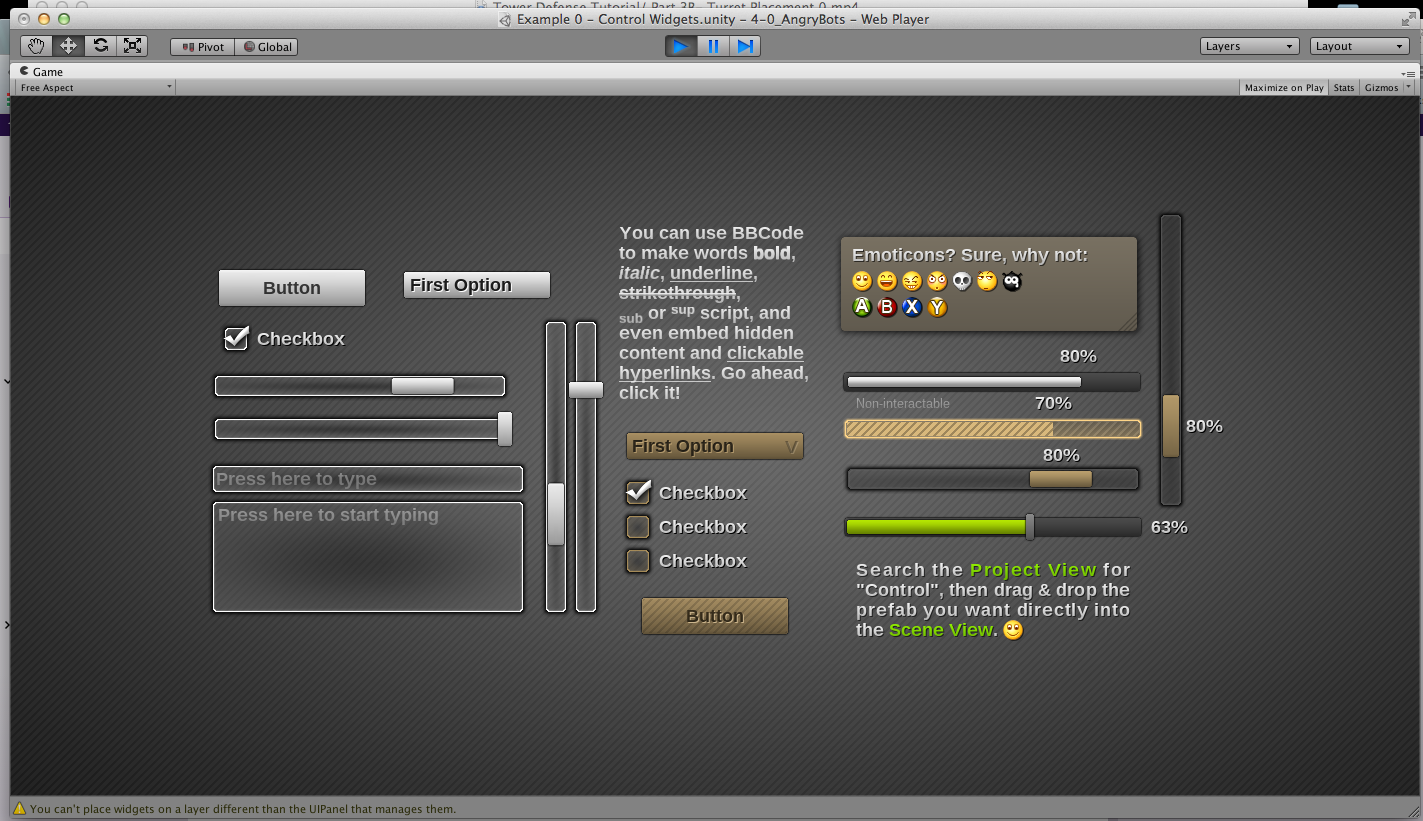
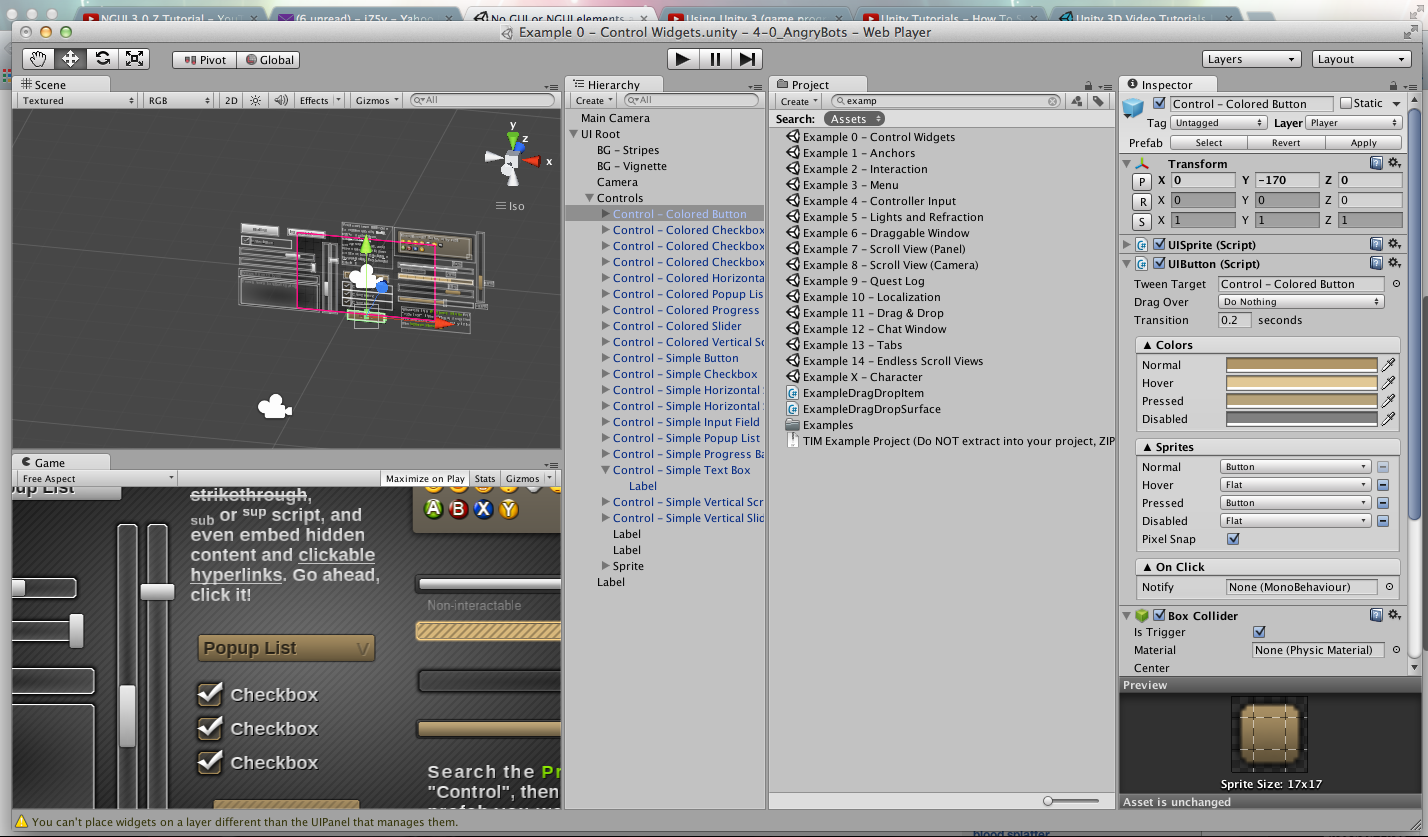 I've watched several tutorials on this, and everybody just opens the scene, presses 'play' and starts interacting with the buttons, but I can't. Not just with this one, but any GUI. It's driving me nuts.
I've watched several tutorials on this, and everybody just opens the scene, presses 'play' and starts interacting with the buttons, but I can't. Not just with this one, but any GUI. It's driving me nuts.
Have you found a solution this? I am also having this problem.
Your answer

Follow this Question
Related Questions
How to drag my armory from GUI to Terrain? 1 Answer
Showing Time With GUI.Label 1 Answer
Camera being disabled by any GUI button 2 Answers
GUI Over AI characters 1 Answer
3D Button? 1 Answer