- Home /
Additive animation layer issue
Ok so I have a Mecanim character using a humanoid rig. On the base layer, most of the animations are taking place. I have a second additive animation layer that controls the character blinking randomly. Both of these things work great.
The problem I'm having now, is that I have added a third layer that is going to be used for expressions. I would like this layer to be additive, but it isn't actually working. If I switch it to override, the animation does what I want it to, but it is ruining the rest of my head and neck animation AND it has blocked the blinking animation from working. I do have masks properly set up as well. I have even tried taking the blink layer out and it still doesnt work as additive on its own.
Any idea on how to fix this issue?
Answer by 3danimation.pro · Jul 23, 2015 at 12:19 AM
additive only works when you are using animations and values are changing over time it wont work for blending poses , that is you need to have animation from pose A to pose B , it shouldn't be at pose A all frames
Thank you! I was banging my head against the wall trying to figure this out. Adding a little bit of animation solved my issue. I was trying to additively blend between static poses (which seems like it should work since it works fine in the Animator preview window, but for some reason, it doesn't work in game).
I fixed my problem by adding a few frames of animation going from pose A to pose B, rather than just trying to blend to a static pose B from a static pose A.
Answer by Hazneliel · May 06, 2019 at 03:31 AM
I see this issue still on Unity 2018.3 My workaround was to have a static 1 frame pose on state A and a 2 frame animation on state B This will blend transition from state A to state B frame 2.
It is weird that it doesnt work other way.
Your answer