- Home /
Additive scenes with scene-specific global light settings
I have multiple scenes loaded as additive. Each scene draws part of the screen with its own camera. I need to be able to set the global light settings to be those of the additive scene in the pre-cull or pre-render of that camera. There doesn't seem to be an easy way to do this. Even when editing in multi-scene mode, the editor won't properly display the lighting data for the active scene in the inspector.
Unity: 2017.3.1
Hi,
I haven't tested this, but from the Unity manual on $$anonymous$$ulti-scene editing it says that if you load all your scenes and manually bake them together, it will create combined lighting data. Would this make sense for you, that is, to have all the scenes loaded and create the baked lighting data together?
Sadly, no. All the scenes are radically different lighting setups. I ended up solving the problem by creating a special asset that auto-saves all the light settings of the additive scenes when you save the file. It then loads that asset with the scene and configures global lighting before stuff from that scene is drawn. $$anonymous$$y current problem is now dealing with light probe data automatically linking radically different lighting setups and creating noise. Hahaha!
That is indeed sad, more so that (again) there is incorrect information in the manual pages.
If you consider the problem solved, then please close this question with some appropriate reason.
Your answer

Follow this Question
Related Questions
LoadSceneAsync breaks lighting with Assertion failed (Update: Light probes are to blame!) 0 Answers
One Location Game (with Scenes Loaded and Disabled) 0 Answers
SceneManager.Load is not worked in subfolders 1 Answer
Save current Scene in Assetsfolder 1 Answer
Is there a problem to build the game in the Hierarchy without loading scenes at all ? 0 Answers