- Home /
Inspector window transform component showing ONLY local cordinates
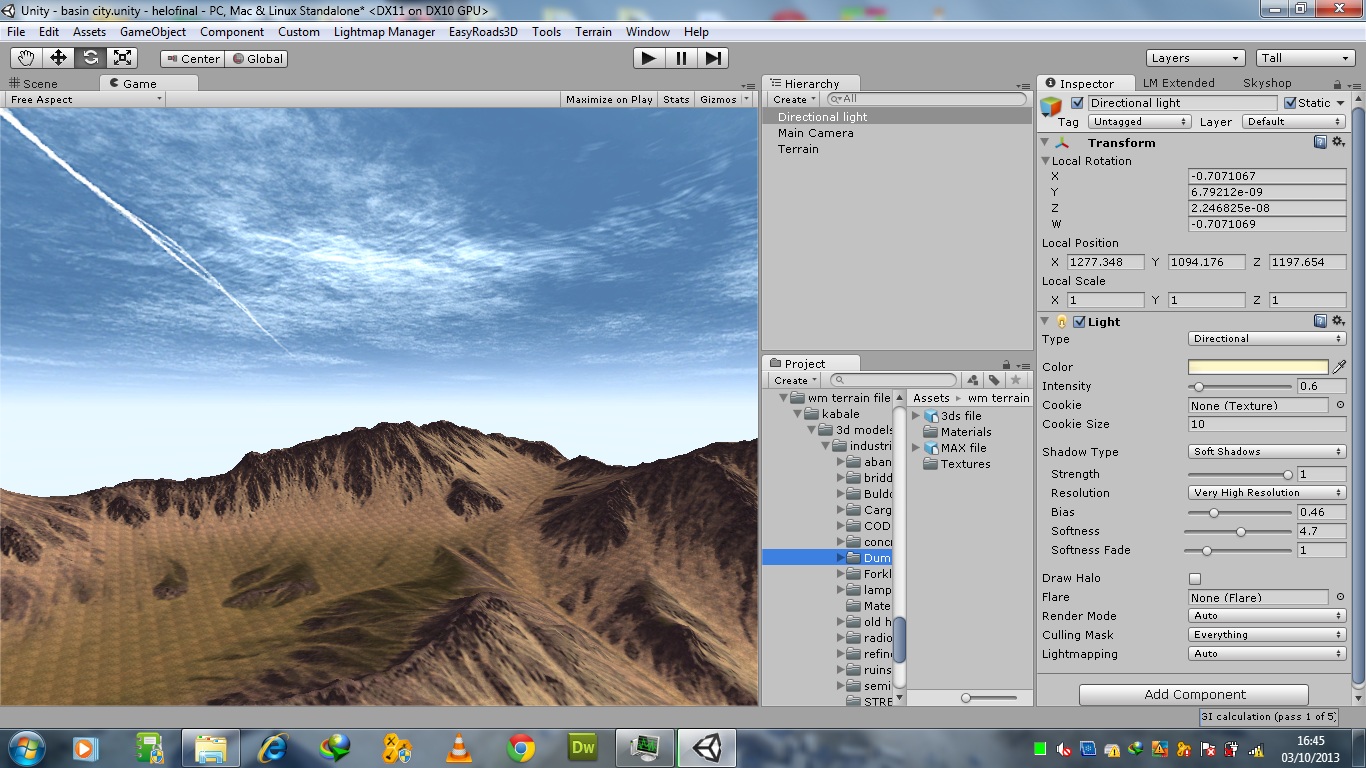 Hi guys,
Hi guys,
im not sure wht i did, but my inspector window has chnged and its showing the local cordinate system instead of world space. i have aattached a screen shot. i have failed to get it to turn back to original one. im using unity 4.2. i think something changed when i was importing an asset from the store. any ideas?
I think importing some asset cause this. Try one thing, create a new project and check whether same problem exists or not. Just to be sure.
it doesnt exist with new project. my current project contains lots of resources i need. so i dnt think re-importing is the wy forwrd. i tried re-installing unity, but still got it working this way
you have imported an asset which uses local transform coordinates. now if you find that particular script and remove it, there is a possibility that your problem may be solved.
Take a backup of the project first, and give it a shot.
Answer by TrickyHandz · Oct 03, 2013 at 02:57 PM
I'm going to try to clear up any confusion regarding this. What you are seeing is not "Local Coordinates", it is the Quaternion Rotation of the selected object. By default Unity displays rotations in the inspector as an Euler rather than Quaternion, which is why it looks so incredibly different.
There is a possibility that attempting to fix this can cause other content in your project to stop functioning properly. However, here are some steps to get you started:
Somewhere in your project there is a custom inspector for Transform. Check through your project assets for folders named "Editor". Provided the editor extension allows access to the code (e.g. it isn't in a DLL) you could edit it to remove the reference to the custom inspector. However, once you find out what script is responsible I would highly recommend contacting the author of the package and ask them if they could include code to make this an option for the package.
wow, lots of editor folders when i search. any ideas on what specific keywords to look for when going through this. keywords within code
At the top of the script files you should see something like this C#:
[CustomEditor(typeof(Transform))]
JavaScript:
@CustomEditor(Transform)
thank you. the asset was Quantum Theory (QT Urban Construction pack).
Search "[CustomEditor(typeof(Transform))]" (1 hit in 1 file)
D:\helofinal\Assets\Quantum Theory\UCP\Editor\QT_AlignObjects.cs (1 hit)
Line 5: [CustomEditor(typeof(Transform))]
You might want to update your copy of UCP. The developer did an update specifically to restore the default transform inspector.
Your answer