- Home /
Unity Locomotion System broken?
Does anyone know, but does the old Unity Locomotion System work in 3.5? I notice that its not available as a tutorial package on the Unity Site (Resources) as it used to be. However when I add it (I have it previously saved to my computer) to a new project now, I get a bunch of Console errors like this one:
Assets/Locomotion System/Editor/LocomotionEditorClass.cs(314,73): warning CS0618: UnityEditor.EditorGUILayout.ObjectField(UnityEngine.Object, System.Type, params UnityEngine.GUILayoutOption[])' is obsolete: Check the docs for the usage of the new parameter 'allowSceneObjects'.'
And... pretty much first thing in the instructions for setting it up is...
"Check that the menu bar in Unity includes the menu Tools > Locomotion Initialization but don't use it yet. You will need this menu later. If this menu is not present, there is something wrong. "
Well.. something IS wrong, cos I dont even get a Tools Menu.. let alone THAT item... Im wondering if the 3rd person shooter demo, is kind of replacing that Locomotion system now, and has the same (but updated) functionality? Does anone know, I dont really have time to waste on it right now... (I hope it does the same grounding work that the LS did, cos that was very nice, and I alwasy used it on my characters before, but havent set up a new Player for a while now...)
Regards Mark
Ahhh.. so maybe if its still on the site, it still works? Ill compare versions, maybe $$anonymous$$e was an old version... anyone tried recently?
I'm afraid I just did a complete clean project, no xtras, and new download of Locomotion System and it fails with the aboive messages still. Seems they havent updated it for 3.5.
Someone should tell 'em?
Answer by wilco64256 · Jun 01, 2012 at 07:46 PM
It definitely does work in 3.5 - I've been using it in a project that's been in development for eight months now and moved locomotion from 3.4 to 3.5 without any problems at all. Note that the menu you're looking for hasn't been around in the locomotion system for some time. The "Initialize" button is now on the Leg Controller component, you'll just click it there once you have your legs and source animations setup.
Your answer

Follow this Question
Related Questions
On Collision with water buoyancy and play Swim animation 1 Answer
Help to understand script (Ninja character) 0 Answers
3rd person animations 1 Answer
Creating Avatars for Unity 3d 0 Answers
Character To Player tutorial - Animations not working 1 Answer