- Home /
Feet penetration with Locomotion system
Hi All,
I have problems using Locomotion system. I currently use Unity 3.4.2 Pro.
Anyway I have this bug character and terrain with hills and vale and the bug's legs penetrate the terrain ground when walking. I add charachter controller to mu bug and of course leg controller and leg animator scripts. I set the legs in Leg controller script. Are the green rectangles (in the Leg section in Leg controller scripts) represent colliders? So why my feet penetrate to thr ground?
Thank u in advance
It's hard to guess what the problem might be without a clearer description. It would be best if you could post a video screen capture showing what it looks like (with gizmos/colliders shown).
I have 2 screenshot that might make my problem more clear. Where I can upload it?
Thank! I upload it at http://i.imgur.com/V5IoS.jpg http://i.imgur.com/5DTT1.jpg
can u please help to figure what my problem is?
You didn't post a video, and it's still hard to say what the problem is. But I would guess that the raycasts are not hitting the ground. What layer is your terrain in and what have you set the Ground Layers setting in the LegController to?
Answer by eyal · Dec 28, 2011 at 09:51 AM
Here arto 2 screenshoots :
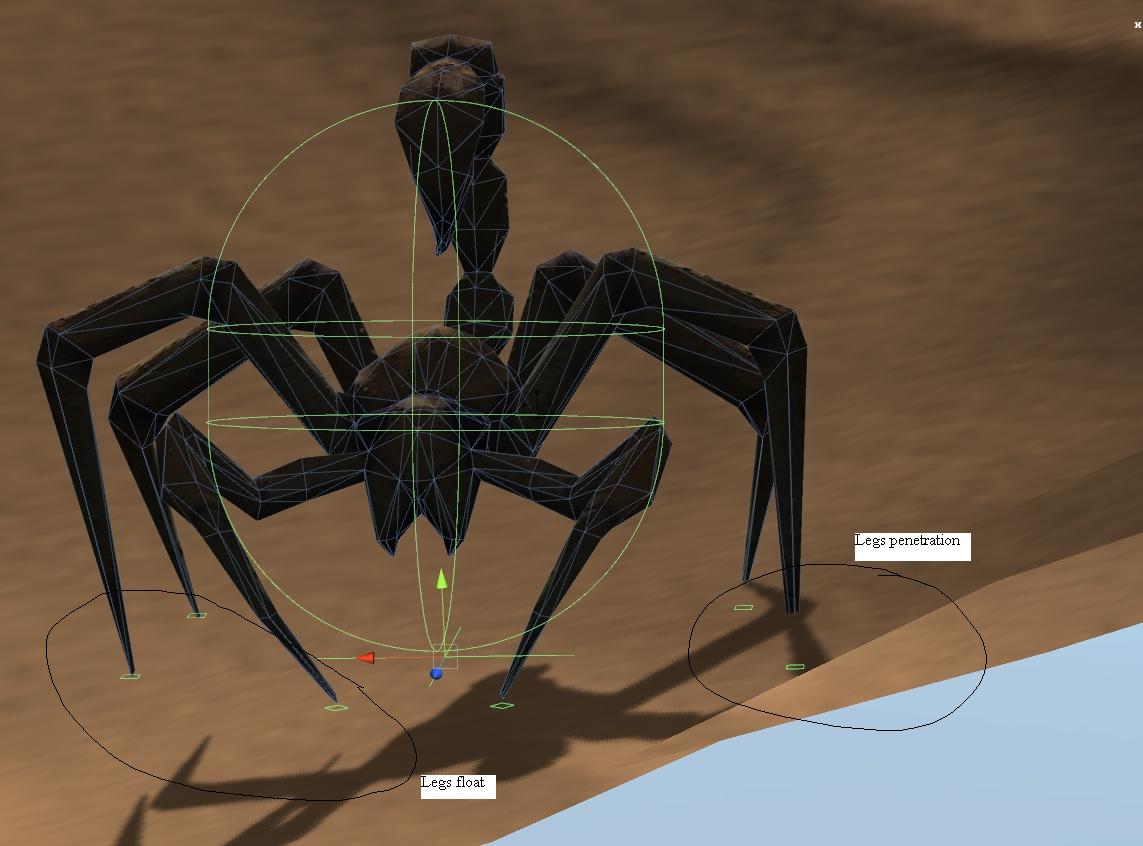
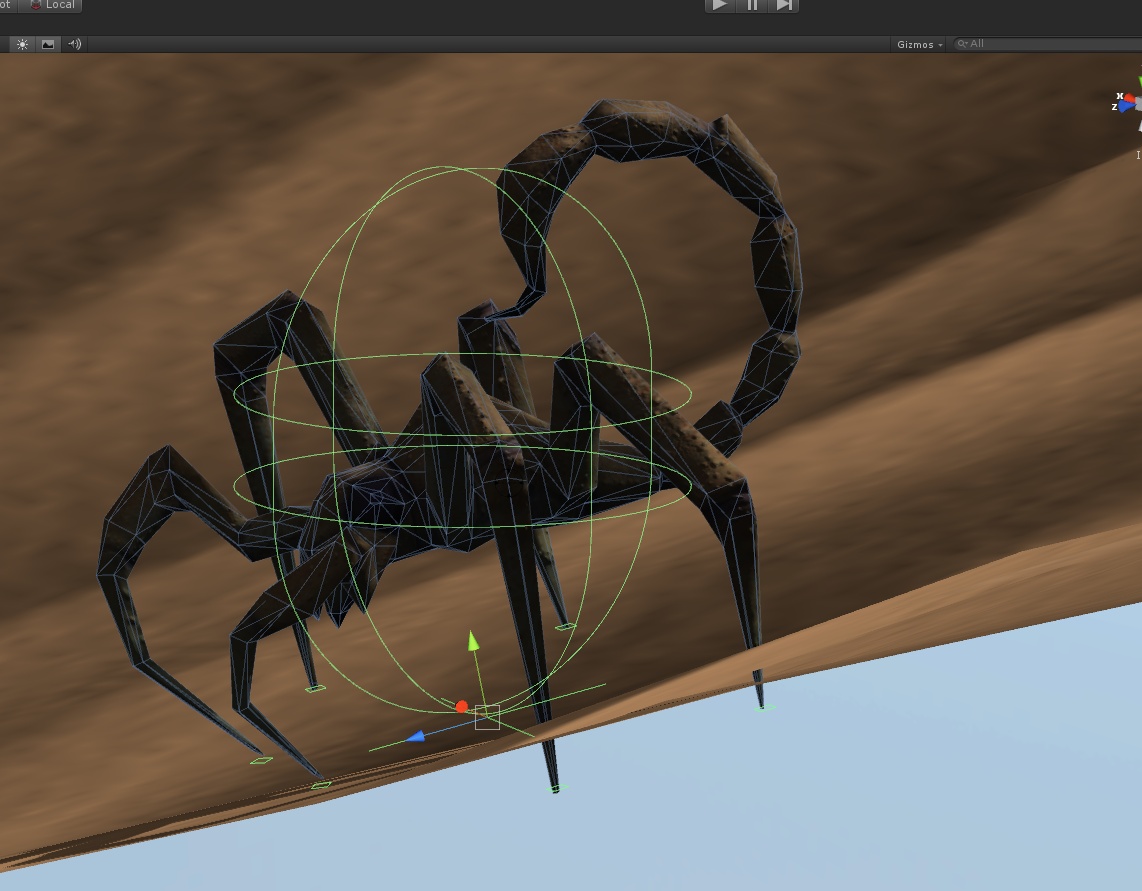
As u can see the legs don't follow the ground using Locomotion system any ideas?
Thank u in advance
Answer by DGArtistsInc · Dec 24, 2011 at 11:39 PM
Your feet could be penetrating the ground because the character controller isnt big enough. It may look big enough when the animation isnt playing but when the animation is playing their is a chance the legs stick out of the character controller.
I increased the radius of my chracter controller and that didn't help :(. $$anonymous$$oreover now my character if floating when entering a vale...please help me
Your answer