- Home /
Debug Wrapper Class
I'd like to create a class that wraps Debug.Log so I can enhance logging. To start, I created something very simple:
public static class Log
{
public static void Format(string format, params object[] args)
{
Debug.Log(string.Format(format, args));
}
}
The problem is, when the log message appears in the console, double clicking it will bring you to this classes Debug.Log statement rather than the actual code where Log.Format was called.
Anyone found a way around this? That is, a way to wrap Debug.Log such that when clicked in the console you're taken to the source line that called the wrapper, and not to the wrapper itself.
I did something similar on a project, but ended up creating my own log window to take the place of the Unity console, and handling double-click myself.
Answer by andy_t · Dec 03, 2013 at 09:17 AM
You can move your logging code to a separate assembly. In this case double click will ignore all stack frames on the top not from the current assembly so you'll be navigated to a proper file/line.
How did you move it to a "separate assembly?" I am looking to do the same thing.
You can set up a Visual Studio project outside of the Unity Assets folder and build your code as a standalone C# project, with a reference to the UnityEngine assembly. This will create a separate assembly (DLL file) that you can copy into the Unity Assets folder (or make it build there in the first place). See http://docs.unity3d.com/$$anonymous$$anual/UsingDLL.html for details.
I have a sub project in its own asmdef but I still navigating to the logger sources ins$$anonymous$$d of my main project. Generating dll manually every single change looks like hell
Answer by szi_johnr · Jun 06, 2012 at 01:35 PM
public static void Log(object format, params object[] paramList)
{
System.Diagnostics.StackFrame f = stackTrace.GetFrame(2);
string log = string.Format("[{3}.{4}] == ",
f.GetFileName(),
f.GetFileLineNumber(), // always reports 0
f.GetFileColumnNumber(), // always reports 0
f.GetMethod().ReflectedType.Name,
f.GetMethod().Name);
// if the last parameter is a unity object, lets feed it in as the context
UnityEngine.Object newContext = null;
if(paramList.Length > 0 && paramList[paramList.Length - 1] is UnityEngine.Object)
newContext = paramList[paramList.Length - 1] as UnityEngine.Object;
//UnityEngine.Object context = f.GetMethod().ReflectedType;
if (format is string)
{
log += format as string;
Debug.Log(string.Format(log, paramList), newContext);
}
else
{
log += format.ToString();
UnityEngine.Debug.Log(log, newContext);
}
}
This is the closest i've come to doing that exact thing. It when double clicking, it still takes you to the debug proxy but when you select them in the editor, it will flash the object that signaled the log statement.
Answer by DaveA · Oct 13, 2011 at 11:41 PM
I think you should be able to use this: http://msdn.microsoft.com/en-us/library/system.diagnostics.stacktrace.aspx
Close. That does get me the file and line number. Still can't double click it in the console window and be taken directly to the line though.
Answer by wubak · Oct 31, 2015 at 12:42 PM
This is an old thread, but came up as I was searching for a solution.
Unity now supports this internally via a logging event, for which you can designate handlers.
So try:
Application.logMessageReceived += HandlerMethodName;
The handler signature must be: HandlerMethodName(string logString, string stackTrace, LogType type)
Interesting. But here you can't change the log message that's output or change the logging signatures - which is key.
Ah, you're right. I missed the crux of the question. This lets you tack additional enhancements on to logging, but doesn't let you change the log message which is sent to the console. Presumably, there's a way to do so if you have access to the source itself.
Still helped me do exactly what i needed, never even knew such an awesome thing existed :)
Answer by Inhuman Games · Jan 11, 2016 at 05:31 PM
I created a console replacement for Unity. My console lets you open any row of the callstack with a double-click. The free version is limited in that it only lets you open the top couple rows of the callstack. For some projects this is enough.
The pro version also lets you mark methods as "wrappers". The console knows to automatically ignore your wrapper functions. When you click on an entry, it walks the callstack, skipping past wrappers, opening the first non-wrapper row. It works well, and it also works with externally built DLLs as long as you include your .mdb file with your .dll file.
Check it out: http://unityconsole.com
Had Econsole for a while, was delighted to see It had support for wrapper functions!
Your answer

Follow this Question
Related Questions
Debug.Log results in no output? 6 Answers
How do you get OutputDebugString to show up in the Visual Studio output window? 0 Answers
Is it possible to access the previous UnityPlayer.log file at runtime before it get's overwritten? 0 Answers
Why am I seeing: error CS0117: `Debug' does not contain a definition for `LogWarning' 1 Answer
How to use Application.logMessageReceived for logging ? 3 Answers