- Home /
What can we do to allow the Universal Windows Platform to accept the framework from a plugin’s rejected scripts?
We are trying to build a VR game onto the Windows Mixed Reality platform. This game works in the Unity Editor and we run into errors only when building to the Universal Windows Platform. We have the DoozyUI plugin and three scripts from the plugin are showing errors. Online sources claim that UWP does not run with AES cryptography.
Here is an example of one of the errors we are getting in the debug log: “Assets\Plugins\Quick\Engine\Utils\QReflection.cs(33,42): error CS0117: ‘Assembly’ does not contain a definition for ‘GetExecutingAssembly’” This is one of many error logs being outputted in the console window. The scripts that all the errors seem to be localized in are: QReflection.cs, QEncryption.cs, IListExtensions.cs, and StringExtensions.cs. One of the last errors in the logs is: “UnityEditor.BuildPlayerWindow+BuildMethodException: 20 errors at UnityEditor.BuildPlayerWindow+DefaultBuildMethods.BuildPlayer (UnityEditor.BuildPlayerOptions options) [0x0020e] in C:\buildslave\unity\build\Editor\Mono\BuildPlayerWindowBuildMethods.cs:181”.
We have read over Microsoft’s documentation on this topic as well as other forum posts and tried implementing the recommendation to little avail. For one example, we have tried switching the Scripting Runtime Version, the Scripting Backend, and the API compatibility level to make sure they are all utilizing .NET. This seemed to be a pretty common recommendation from what a lot people were suggesting, but it never worked.
What can we do to allow the Universal Windows Platform to accept the framework from a plugin’s rejected scripts? Any help and advice would be very much appreciated.
Answer by ProgOrion · Nov 12, 2018 at 10:20 AM
Hello! Have you found a solution? I had similar problems with Doozy and me myself have just removed/rewrote things to make it work. Line by line. The problem is that if in the future I would like to update the plugin, I will have some trouble with keeping/managing my changes - but I don't think there is another way.
Your answer