- Home /
Post Processing Layer does not have any effect
Hello,
i want to enable PP on my Project, so i add the Post Processing Layer Component to my "Main Camera". Setting AA modes does nothing at all (in Gameview, Sceneview and running Game). The Camera has the Tag "MainCamera" and is on the "Default" Layer. Trigger is "Main Camera (Transform)" Running Unity 2019.2.0f1 with Post Processing 2.1.7 installed from PackageManager (v2.16 or v2.1.5 didn't work either). Also i have some other Packages set up in my Project (see attached picture). I have HDRP set up with no problems.
Also having a Post Processing Volume with effects on an Empty does not add the effects (IsGlobal = true, Weight =1). The Empty is on a "Post Processing" Layer, the Camera has this Layer set in its PP Component. When pressing the "Select all active volumes" under Toolkit, the Empty will get selected.
Are there any Settings in the Project Settings, which conflict with the Post Processing Layer Component? Or does anyone have this issue as well or has a solution or idea?
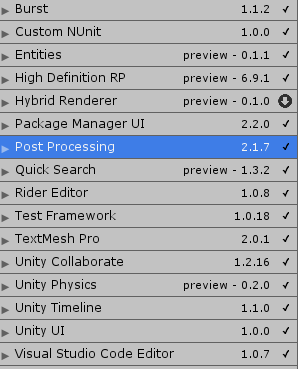
Answer by Nautiliod · Aug 11, 2019 at 07:55 AM
I found the solution after creating a new project with the Unity Hub. There i chose the HDRP/3D with extras Template, since they should come with PP set up. And they did, but i guess nowadays its done very different from what i learned online and in the documentation.
No need for the PP Package, just create a "Volume" component on some Empties and effects to them there... AA is done on the Camera Component. This is very badly documented, as the PP Package says that its working with my Unity version, and the Manuals still describe the setup for PP with the Package (as many tutorials too). If you want to know how exactly to setup PP just create a Project from said Templates and learn/copy from there.
Your answer