- Home /
Light Culling Mask does not work in URP
Hello.
Using Unity 2020.3.7.
Light Culling Mask does not work in URP.
I added 2 layers. ( Character , Background )
Set the layer of the character object to character.
Added directional light.
Set the culling mask of the directional light to background.
A light is applied to the character object.
In the shader code we are doing additional lights calculations.
Does anyone know why not? If not, is there any other way?
thanks
Answer by bowrainunity · Jul 06, 2021 at 01:17 AM
I found the cause.
I am using custom shaders.
Light mainLight = GetMainLight();
half NdotL = dot(input.normalWS, mainLight.direction);
half3 lightColor = mainLight.color;
Since we only use directional lights, we don't use distance Attenuation. For other layers, the distance Attenuation value is 0.
Light mainLight = GetMainLight();
half NdotL = dot(input.normalWS, mainLight.direction);
half3 lightColor = mainLight.color * mainLight.distanceAttenuation;
thanks
Your answer

Follow this Question
Related Questions
Brake Light Button 1 Answer
Lightmap - Blotchy & Square 1 Answer
[Q] How do I make a light influence only one object? 1 Answer
shader which only is visible when isn't afected by lights 0 Answers
What is wrong with my C# script? 2 Answers