2D animation recycle with exchanging gear and sprites
Hello everyone and thank you for reading. I've seen this question before but nobody has provided the answer that I'm looking for. I would also like to excuse myself for the wall of text.
I'm trying to do a 2D rpg game. I want the gear to be displayed in game. I have been following GamesPlusJames tutorials for some ideas (specially for animations since I'm not that savy with the animator) and he gave me a very good method for recycling animations. I'll try to explain what he does and what I'm I missing and provide a link to his video in case you want to check it.
//skip this if you just want to watch the video
His inspector looks like this: Character, WeaponContainer (child of Character), Sword (child of WeaponContainer)
He animated the character by creating the for animations for walking (up, down, left, right) and just cycling thru the sprites in the Keys (e.g. for WalkDown the character cycles thru the walk down sprites... pretty normal stuff).
How did he animate the weapon then? On the Character animator he just clicked the record/red button and changed the position and rotation of the WeaponContainer accordingly. He did it this way so he could re-use the animation in case he wanted to change weapons (lets say from a Sword to an Axe). Basically he moves the container.
//end of skipping
If you're not following me, you can watch the first minutes of this video: youtube link
Now comes my problem and my question: My weapons have multiple sprites and I want to cycle thru them in the animations (very much like secret of mana and seiken densetsu 3). I could do an animation for every single piece of gear that I have, but I definitely don't want to do that because it would be too time consuming.
Is it possible to change the sprite of my gear using the method that James is using so I can reuse the animation? Is there another method to do what I want?
Thank you.
Your answer

Follow this Question
Related Questions
Specific animation goes behind sprites, others don't. 0 Answers
How Can I Get My Sprites To Overlay My Quads?,I Can't get my sprite to oberlay the quad? 1 Answer
Is there a way to draw lines in a certain layer? 0 Answers
How to make a smart main menu select system? 1 Answer
Animated Sprites blocked by Canvas 1 Answer