- Home /
MonoDevelop doesn't recognise UnityEngine keywords in new documents, but works fine with old ones
Hi. Recently installed Unity 2019.2.6f1 and started a new project. All the scripts in that project's folder have the same issue with MonoDevelop: no UnityEngine keuwords are recognised - they are not highlighted and they spawn no autocomplete windows when being typed, assocoated with them. The same script, but in a folder of an older project would work fine, with no bugs. And both versions run with no errors in the engine itself.
What could be the issue?
Have you tried to delete the solution files that are generatred by unity and resetting the monodevelop executable as the target script editor in the unity project settings?
Also i can recommend using any other IDE than $$anonymous$$onodevelop. It's just not that good ^^
"delete the solution files" - how do I do that?
"resetting the monodevelop executable as the target script editor" - did that, but nothing changed.
It worked pretty good before, can't remember any majore bugs. And it still works with projects from previous versions of Unity, only the new ones are a problem.
just delete the csproj files in your projects folder. They get recreated when your ide starts.
Did you try this: OLD POST?
Answer by DeadCoyote · Sep 30, 2019 at 08:27 AM
So, I think I got to the "why" of the problem.
If I go to Project->Solution Options->Code Formating in my old documents, there's "Unity text metalanguage" file. And it is abscent from my newest solutions. Now the question is - how do I put that in my new files?
Answer by DeadCoyote · Sep 30, 2019 at 05:47 PM
So, here's what I did.
In Unity: Went to Window->Package Manager Updated "Visual Studio Code Editor"
In Monodevelop: Applied "Mono" policy to the project.
After that the code works fine in VisualStudio 2017, but doesn't in Monodevelop.
Aaaand then I sneezed to close to the code, or something, and everything broke back to the state it was in at the start of the day. It was a nice day.
Your answer

Follow this Question
Related Questions
Highlighting parts of a Texture 0 Answers
1 Animation, 2 actions - How to? 0 Answers
Trying to Highlight text in order to copy and paste, but do not want the text to be editable. 1 Answer
Shader EnableKeyword Standalone version 0 Answers
How can I "detect" if a UI element is on certain position? 1 Answer